Configure an Arc sensor
It is possible to configure an individual Arc sensor directly from the Sensors details page for the related sensor.
-
In the top navigation bar, select Sensors.
Note: If you haven't added a sensor yet, Vantage opens the Make connections page where you can add one. If you have previously added a sensor, all the sensors that Vantage recognizes show.
- Open the details page.
-
In the top right section, select .
A dialog shows.
-
Choose the applicable options.
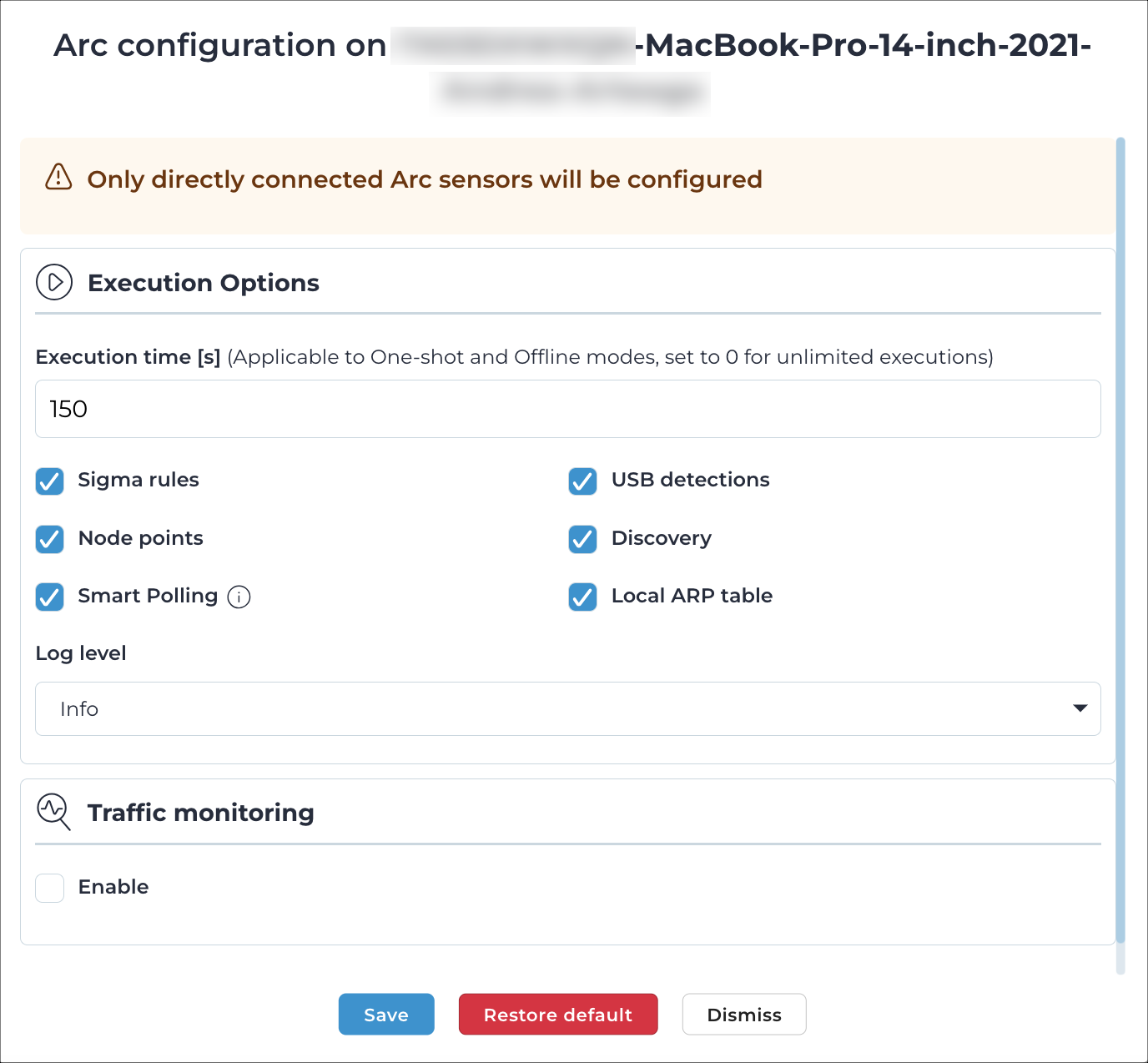
- Select Save.