Sites
The Sites page shows all the geographical locations of the assets in your system. It lets you associate a site to one or more network domains. You can also add details such as the country or city of the site.
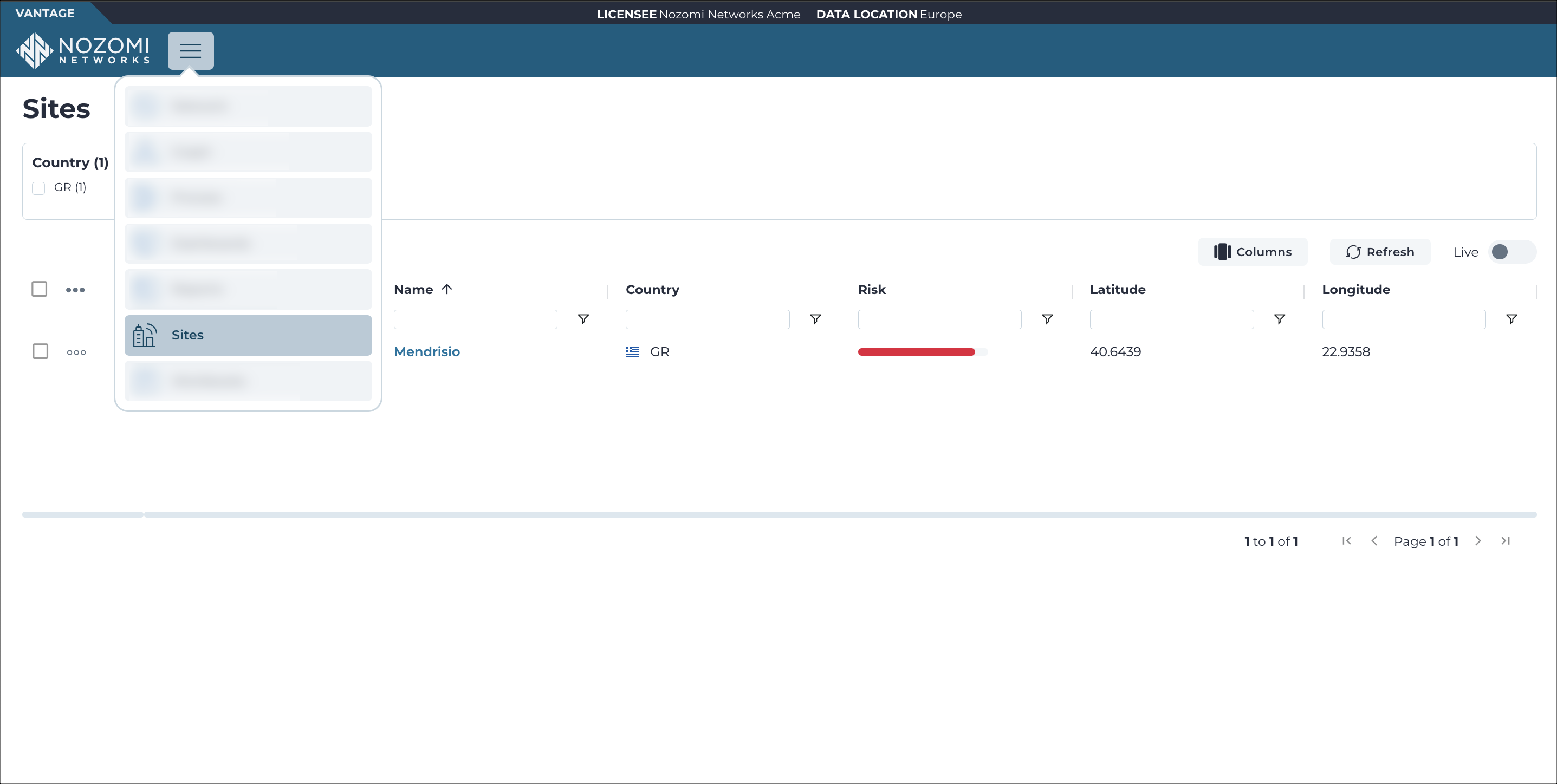
Country
This shows a list of all the countries that are applicable for the sites in the current table view.
Columns
The Columns button lets you select which of the available columns for the current page will show.
Refresh
The Refresh
icon lets you immediately refresh the current view.
Live
The Live
toggle lets you change live view on, or off. When live
mode is on, the page will refresh periodically.