Assets
The Assets page shows all the physical components and systems that Vantage has detected through your sensors. Composed of one or more nodes, assets are the fundamental resources that Vantage protects.
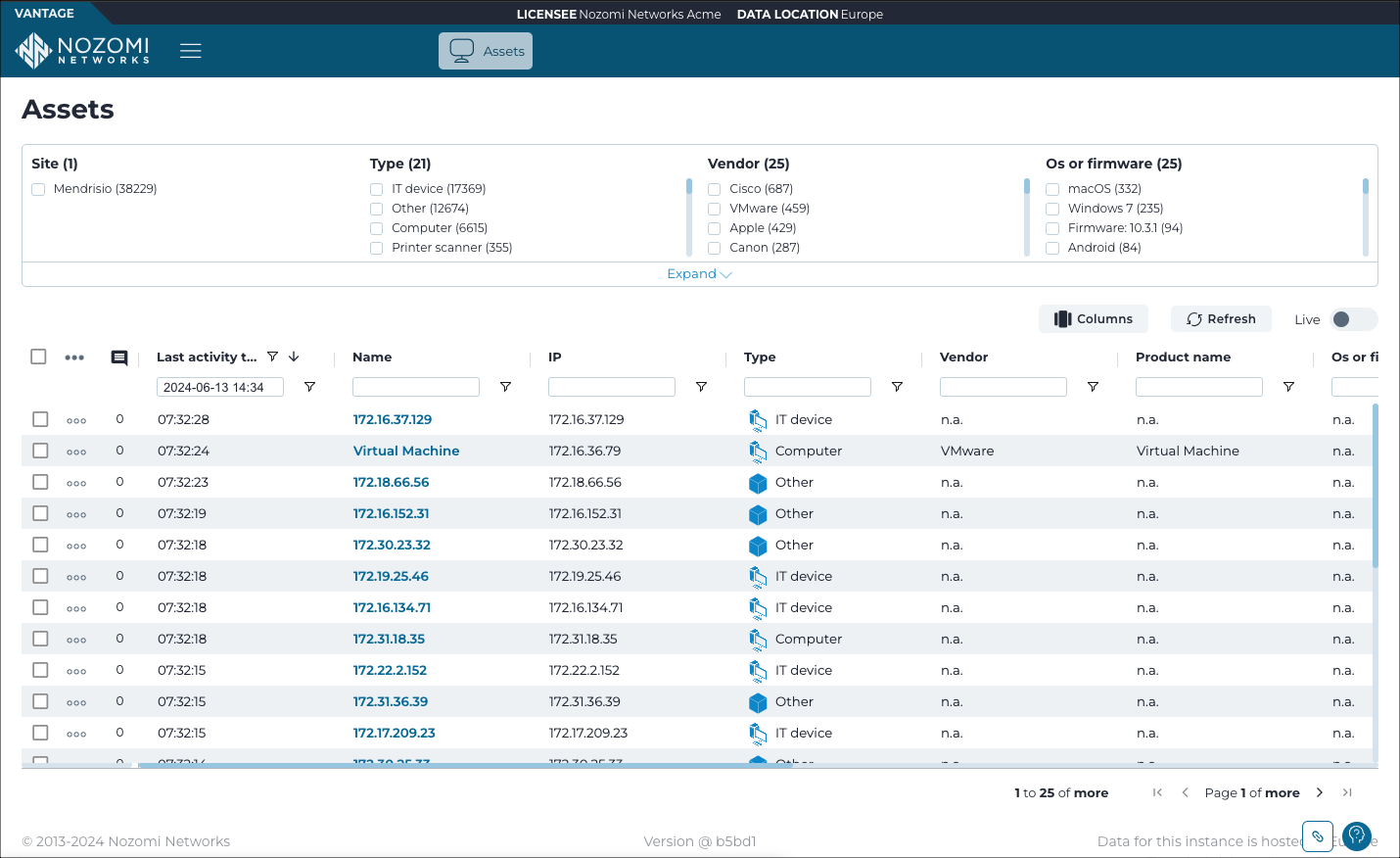
The Assets page has these tabs:
The Assets page shows all the physical components and systems that Vantage has detected through your sensors. Composed of one or more nodes, assets are the fundamental resources that Vantage protects.
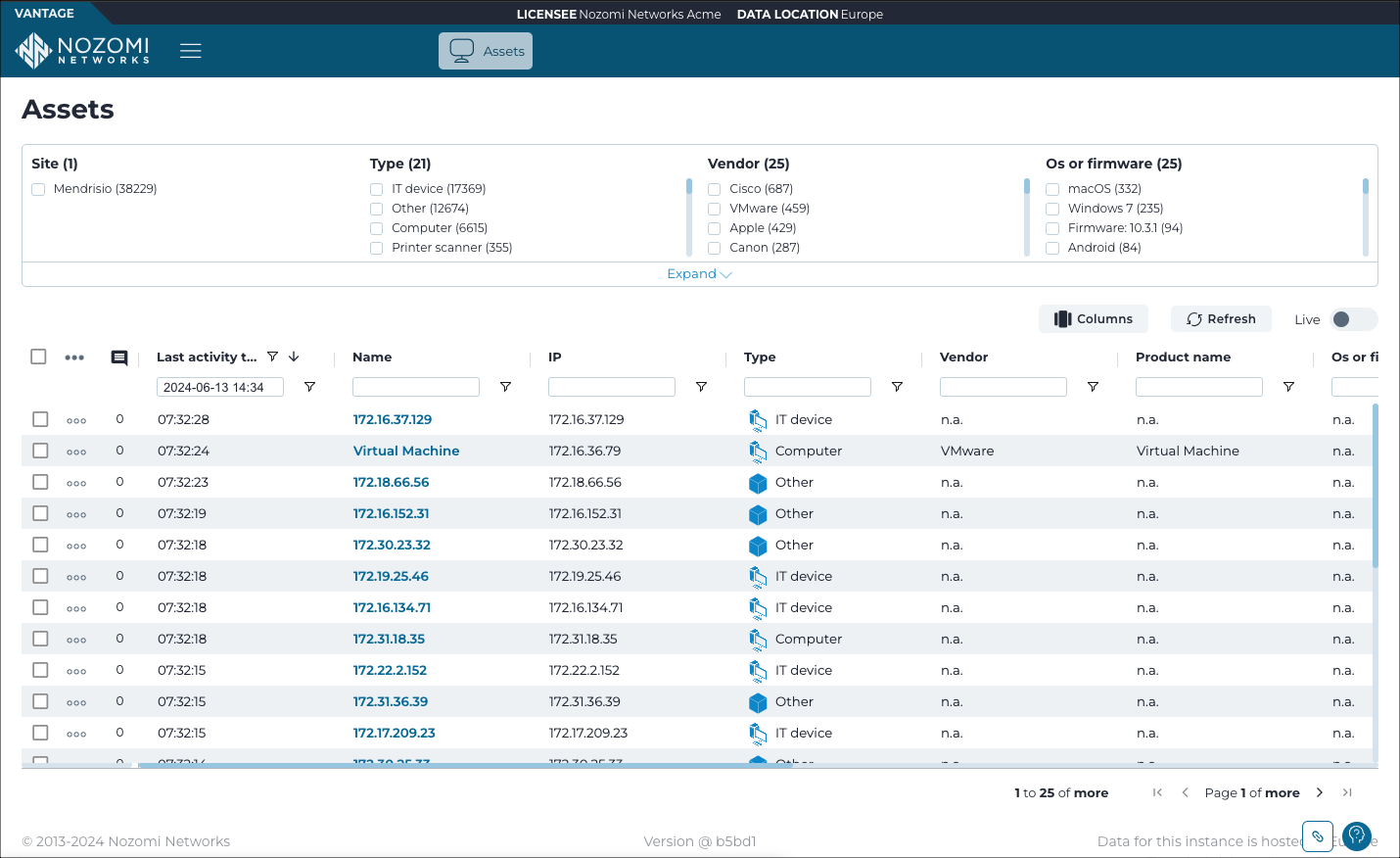
The Assets page has these tabs: