Alerts
The Alerts page shows all the alerts notifications that your sensors pass to Vantage related to security incidents in your network. This page lets you learn about the alerts, edit their values and post comments.
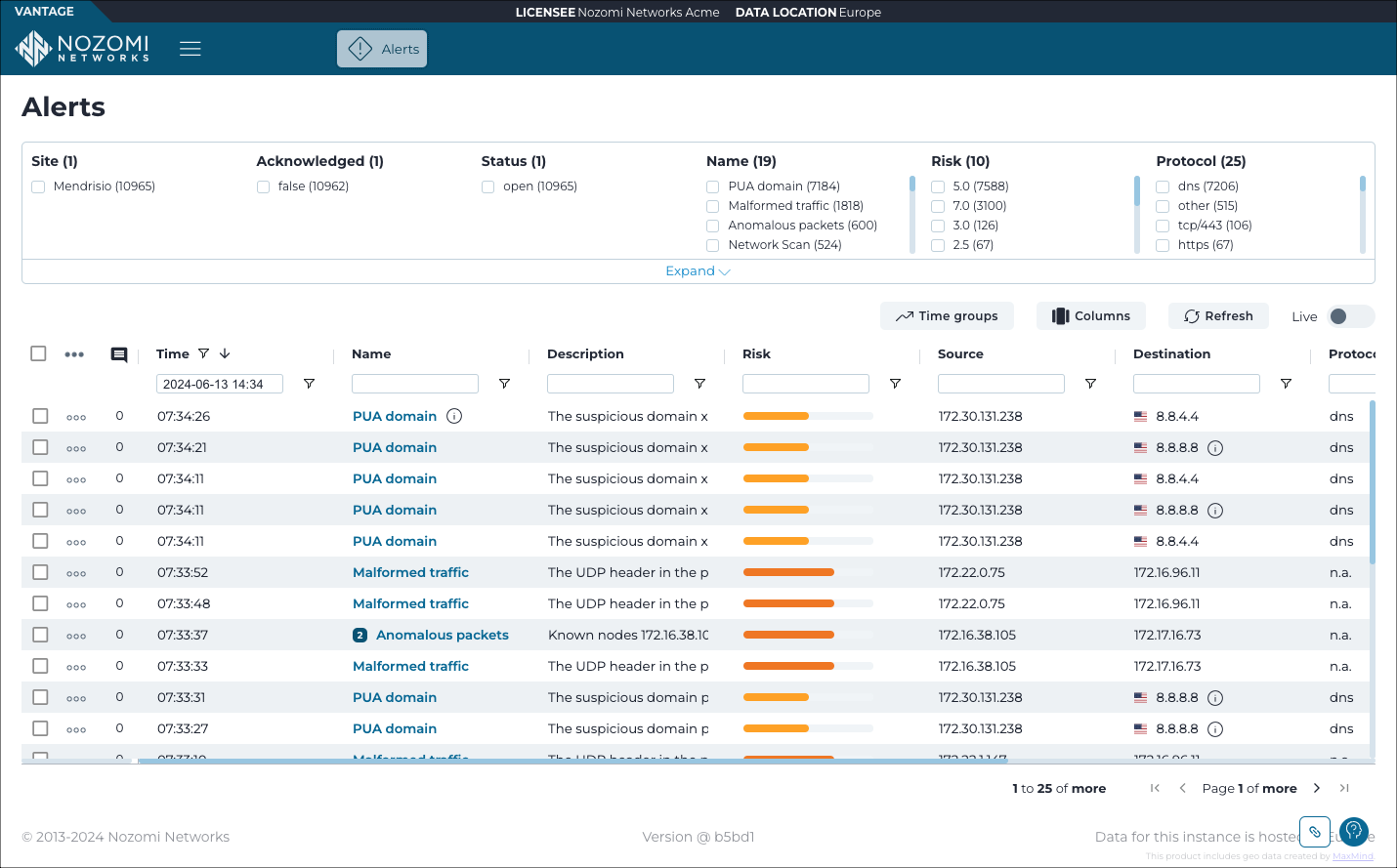
The Alerts page has these tabs: