Add an Arc sensor
Before you can use an Arc sensor in Vantage, you must add it.
Before you begin
Procedure
-
Select Configure Arc bundle.
A dialog shows.
- Do a check of the defaults settings.
- Select an option:
-
In the Execution time section, enter a value in
seconds.
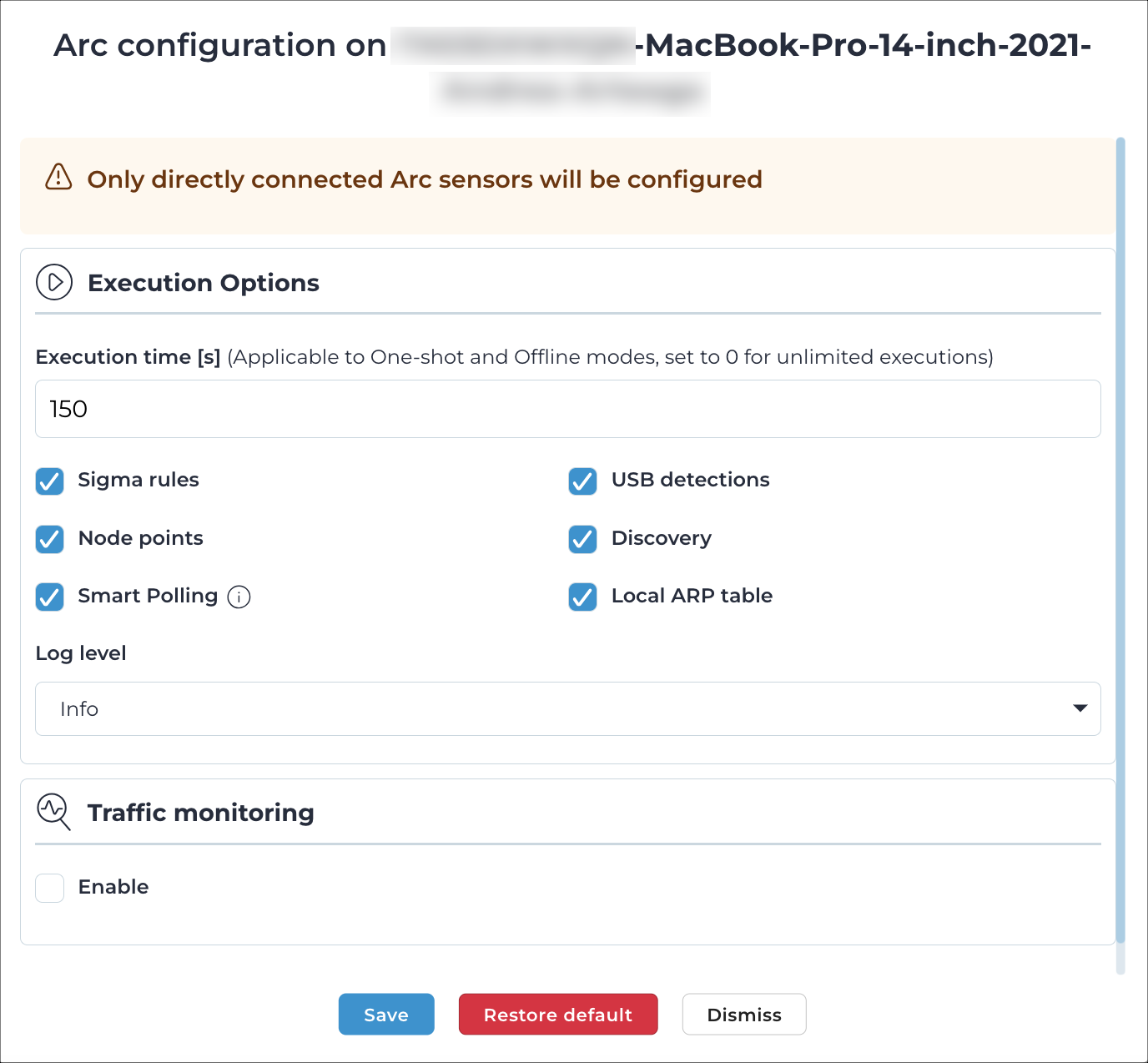
Note:When this is set to 0, the execution time is interpreted as infinite. -
Enable/disable from these options:
- Sigma rules (Windows only)
- YARA rules (Windows only)
- USB detections (Windows only)
- Node points
- Discovery
- Smart Polling
- Local ARP table
-
From the Log level dropdown, select the verbosity level
for the log files. Select from:
- Debug
- Info
- Warning
- Error
-
If necessary, in the Traffic monitoring section, select
from:
- Enable
- Enable continuous mode
- In the Monitoring time [s] per notification field, enter a value in seconds.
- In the Max packets per notification field, enter a value.
- In the Max used Memory [MB] field, enter a value.
- Select Save.
-
Download the applicable bundle.

- Before you continue, you must configure the sensor.