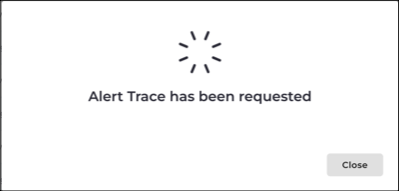Trace an alert
The action menu lets you download a trace file for a specific alert.
Procedure
- In the top navigation bar, select Alerts.
-
If you use the
icon in the table, choose a method to select one, or more, items.
- Select the top checkbox to select all the items in the current table view
- Select multiple checkboxes for the items that you want to choose
- Select the checkbox for the item that you want to choose
-
Select the
icon to open the actions menu.
-
Select Alert Trace.
A dialog shows.
-
Select Confirm to create the alert rule.
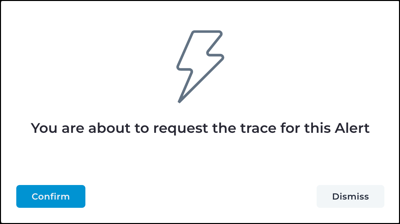
A dialog shows. -
Select Close.