Create an alert rule
The actions menu lets you create an alert rule from an alert. You can mute alerts permanently, or temporarily until a date that you specify.
Procedure
- In the top navigation bar, select Alerts.
-
If you use the
icon in the table, choose a method to select one, or more, items.
- Select the top checkbox to select all the items in the current table view
- Select multiple checkboxes for the items that you want to choose
- Select the checkbox for the item that you want to choose
-
Select the
icon to open the actions menu.
-
Select Create Alert Rule From This Alert.
The Create Alert Rule page opens.
-
Configure the alert rule as necessary.
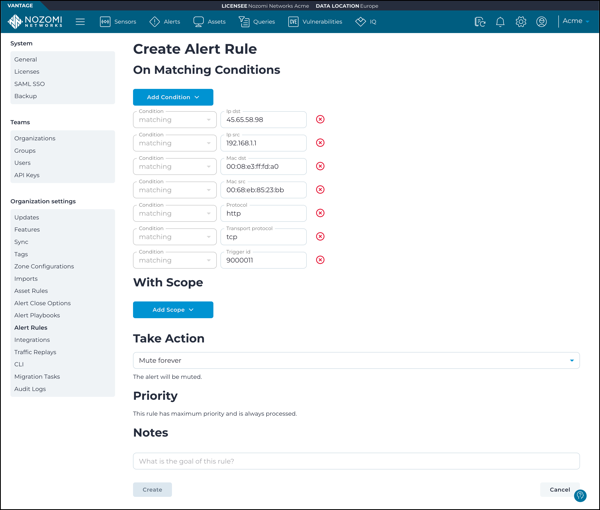
- Select Create to create the alert rule.