Configure table permissions
Learn how to configure table permissions within the Service Graph Connector for Nozomi application.
About this task
You should have the ServiceNow Admin role to install and configure table permissions.
Procedure
- In the filter navigator, go to
- Select Get Started.
- Select Configure table permissions
- Select Get Started.
-
In the Configure table permissions section, select
Scheduled data import.
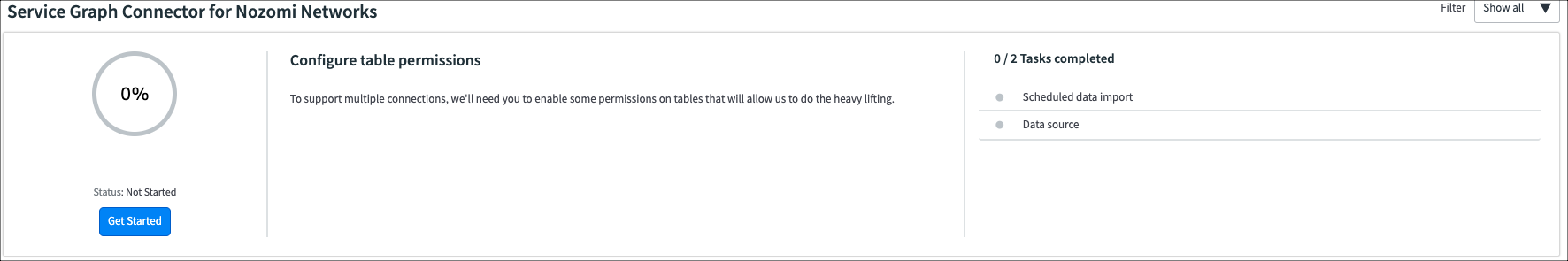
-
In the Scheduled data import section, select
Configure.
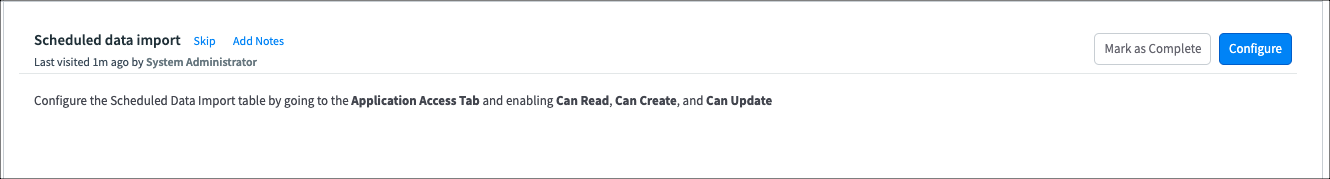
-
Select Application Access.
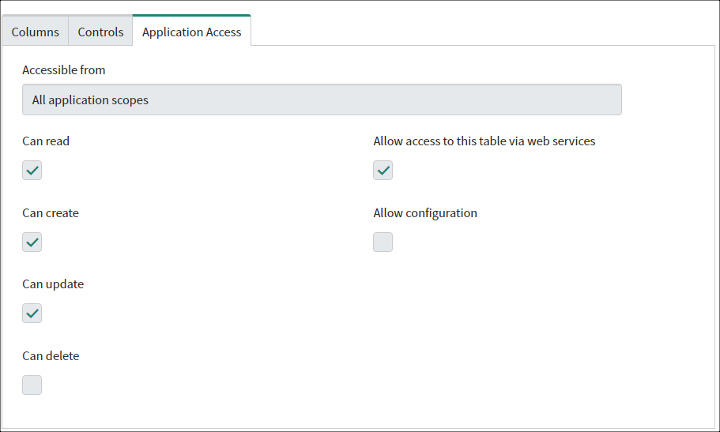
-
Select these options:
- Can read
- Can create
- Can update
- Select Mark as Complete.
-
In the Data source section, select
Configure.
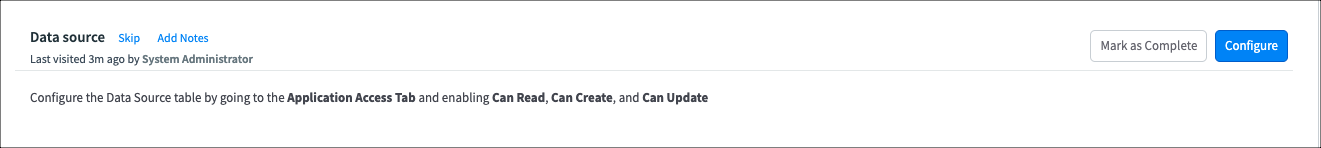
- Do steps 8 and 9 again.
-
In the Scheduled script execution section, select
Configure.
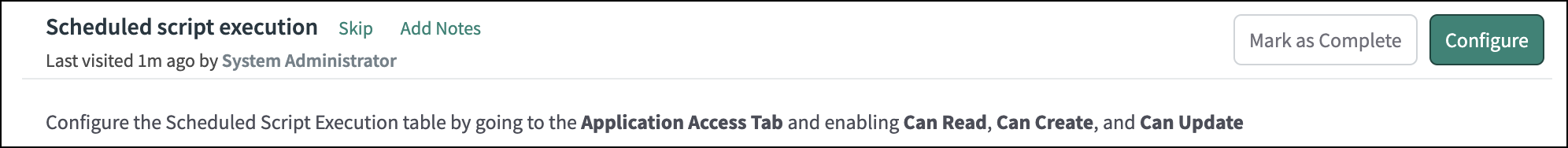
- Do steps 8 and 9 again.