Map Nozomi Networks data with IntegrationHub ETL - example
An example of Nozomi Networks discovered Voice over Internet Protocol (VoIP) phones.
These devices will be categorized in the SG-Nozomi Assets import set
table as voip_phone under the type field. We will then map
these devices into the ServiceNow Internet of Things (IoT) Device Configuration Management
Database (CMDB) table.
About this task
Procedure
- Follow the Map Nozomi Networks data with IntegrationHub ETL procedure up to and including step 7
-
Select Add Conditional Class.
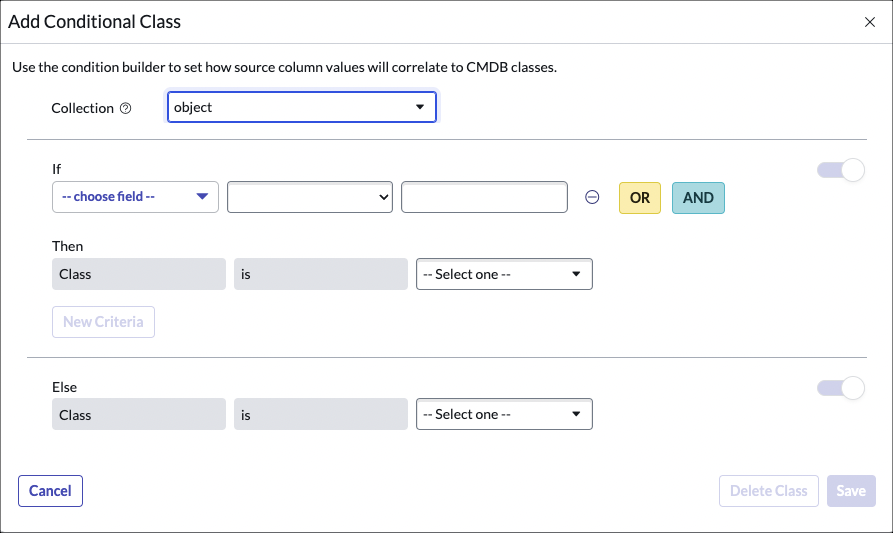
-
Add conditions as necessary to correctly map the SG-Nozomi Assets data to your
own custom ServiceNow CMDB.
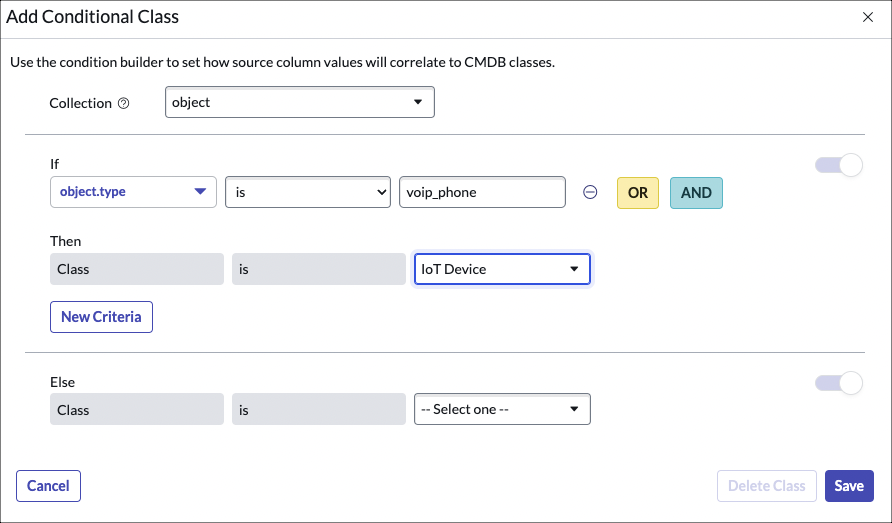
-
When you have finished, select Save.
The new Conditional Class table shows as IoT Device 1.

Now, when the Service Graph Connector does a scheduled run, the data from the SG-Nozomi Assets table will be mapped into the ServiceNow CMDB IoT Device table.