Configure an MID server
To use a Management, Instrumentation, and Discovery (MID) server with the Service Graph Connector application, you will need to configure your ServiceNow instance.
Procedure
- Go to the filter navigator in the upper left.
-
Search for .
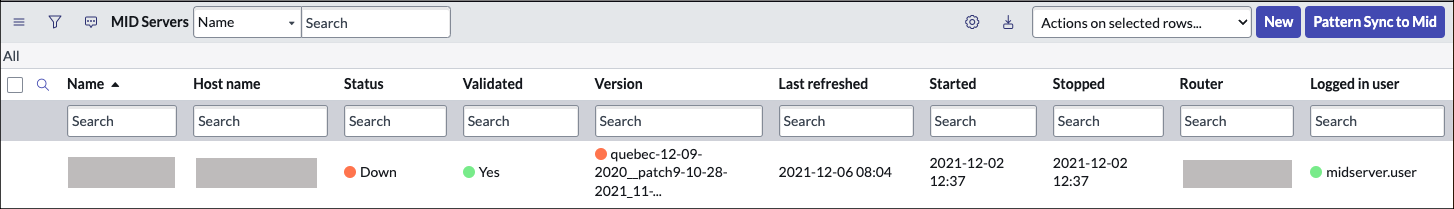
A list of existing Management, Instrumentation, and Discovery (MID) Servers and their status shows. -
Select New.
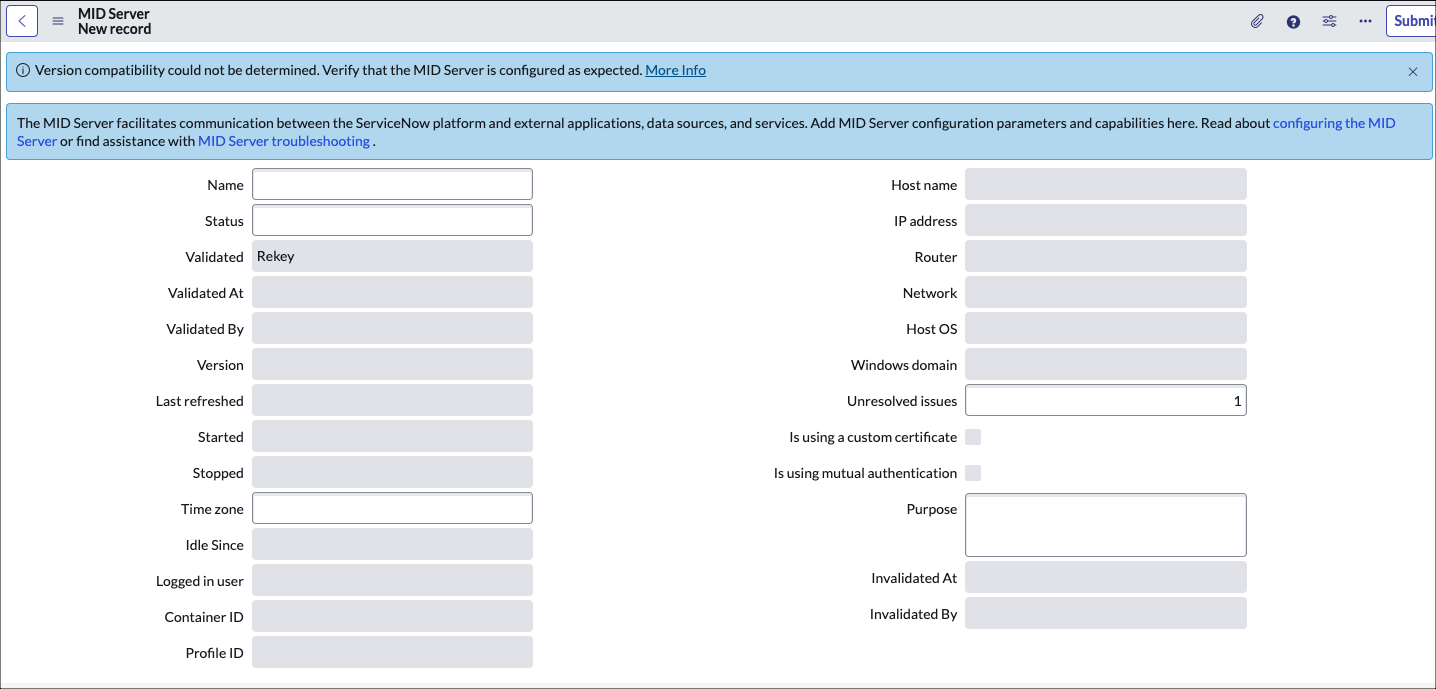
- Enter the necessary information in the fields as necessary.
- Select Submit.