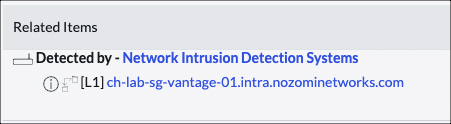Validate data flow
You now need to validate that the data is flowing from the configured Nozomi Networks instance to the ServiceNow instance. To do this, you need to look at the applicable tables in ServiceNow.
Procedure
-
On the left side bar, in the main ServiceNow search box,
search for the Incidents table.
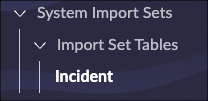
-
View the Nozomi created at column.
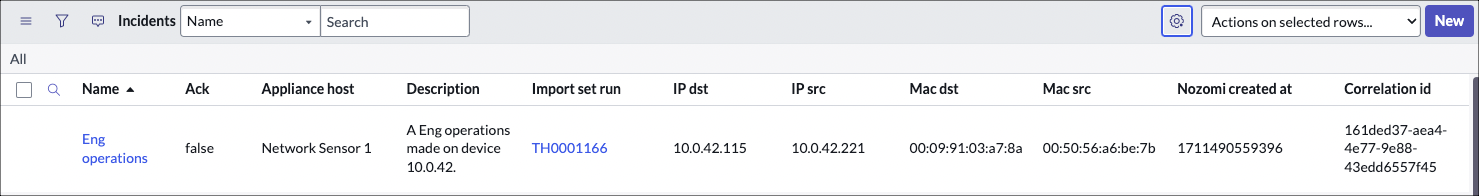
This indicates that the Service Graph Connector application is retrieving incident information that Nozomi Networks has generated. -
On the left side bar, in the main ServiceNow search box, search for the Nozomi
Networks hardware.
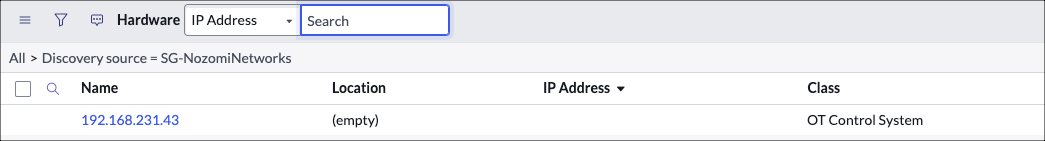
When data is visible in this table, it indicates that the Service Graph Connector application is retrieving asset information from Nozomi Networks.