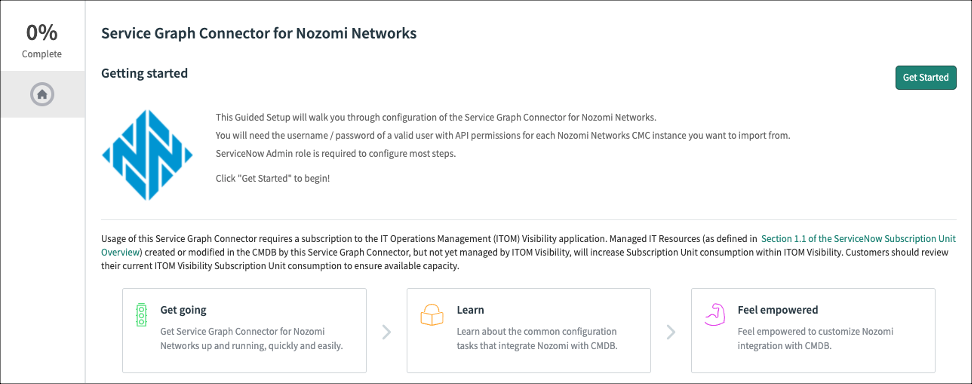Guided Setup for the Service Graph Connector
Follow the step-by-step guided setup process to configure the Service Graph Connector for Nozomi application within your ServiceNow instance. There are three sections to the guided setup: Table permissions, Incidents, and Assets. This procedure takes you through each of these sections.
Procedure
-
In the left sidebar, under Nozomi, select
Setup.
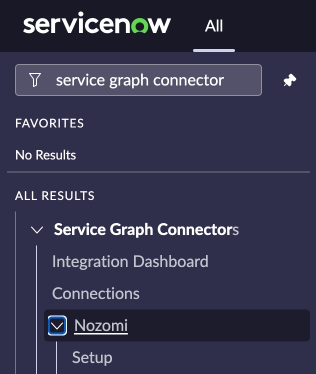
This takes you to the Guided Setup page for the Service Graph Connector. -
In the top right section, select Get Started.