Map Nozomi Networks data with IntegrationHub ETL
Discover how to use IntegrationHub ETL to map data from the Service Graph Connector application. to custom tables in ServiceNow.
Procedure
-
Search for IntegrationHub ETL in the navigation bar, to
make sure that it is installed in your ServiceNow instance.
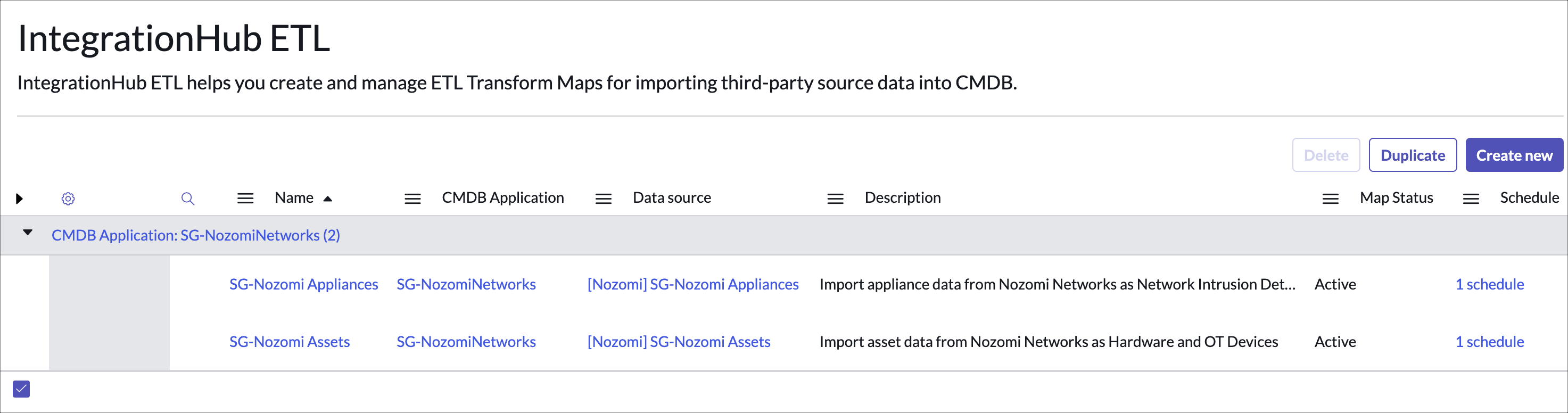
-
To start the configuration procedure to import data from the Nozomi Networks
Service Graph connector to your custom tables, select SG-Nozomi
Assets.
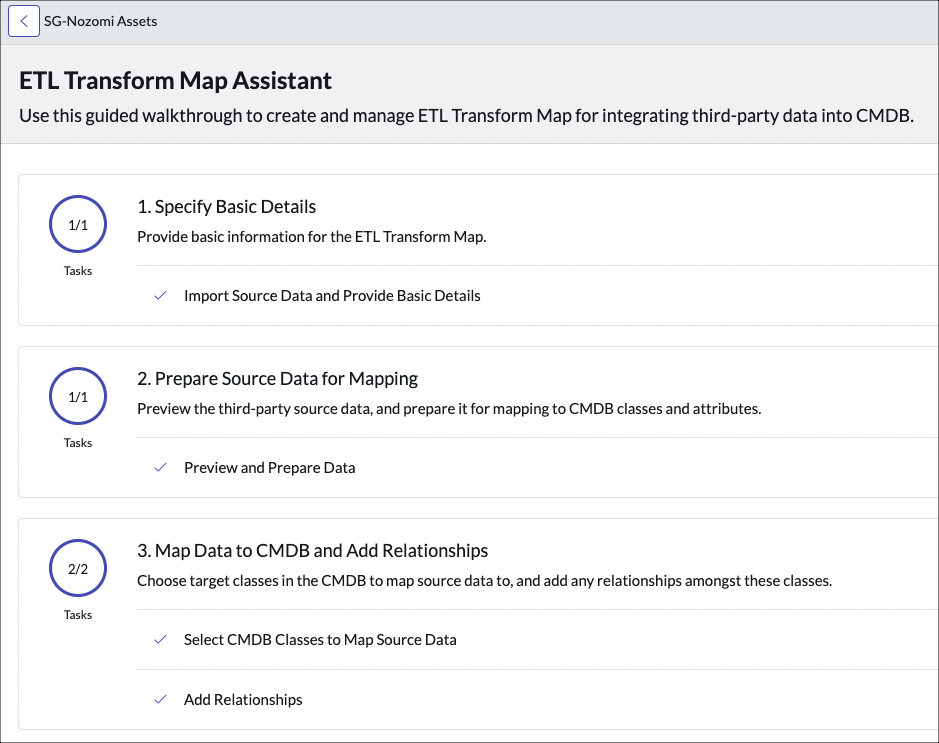
-
To specify a sample import set to be used to edit the ETL Transform Map, select
Import Source Data and Provide Basic Details.
Note:This requires the application to be run at least once.
-
To go back to the previous menu, select the back arrow.
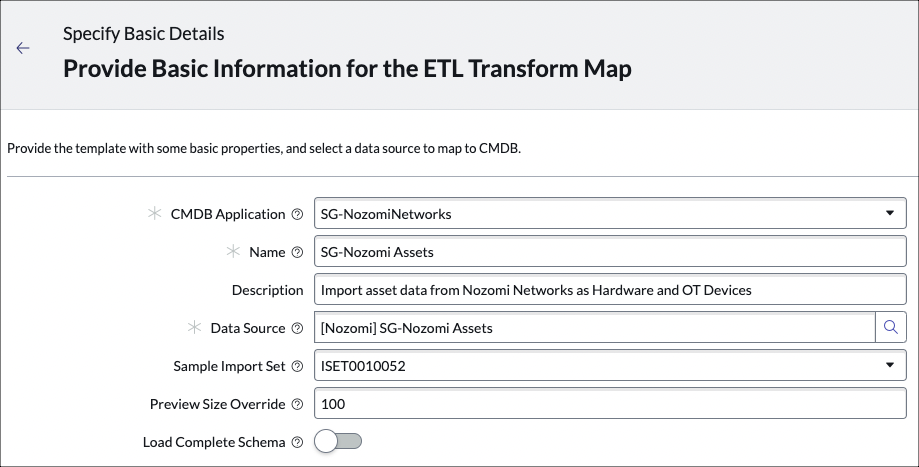
-
Select Preview and Prepare Data.
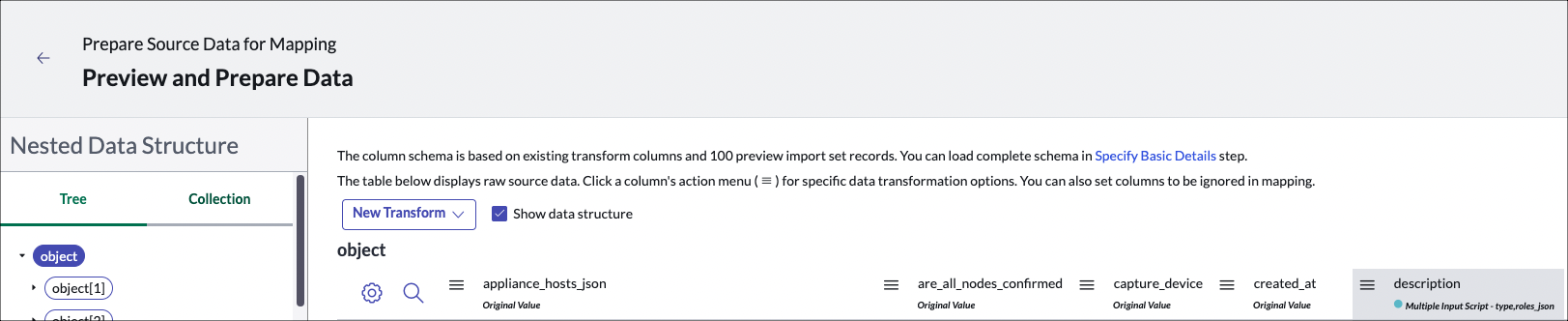
Here you can see existing transformations, and edit or create new ones. - To go back to the previous menu, select the back arrow.
-
Select CMDB Classes to Map Source Data.
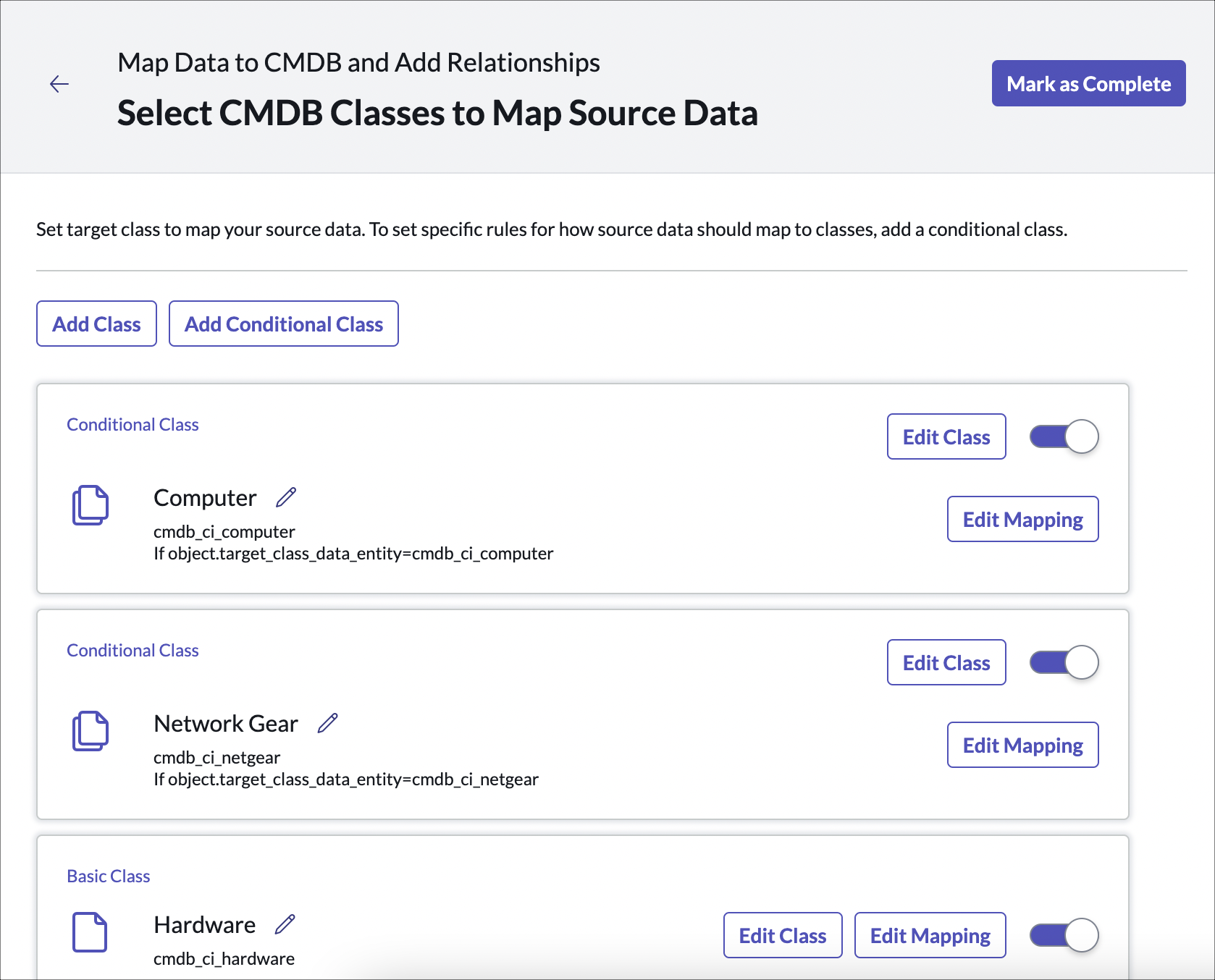
Here you can see existing mapping from staging tables data to your custom Configuration Management Database (CMDB) tables. It is possible to modify:- Existing mapping
- Create mapping to new classes
- Create mapping to new conditional classes