Networks
The Networks page shows an overview of network sites, protocols, and sensor activation statuses, and includes interactive sections for managing these elements effectively.
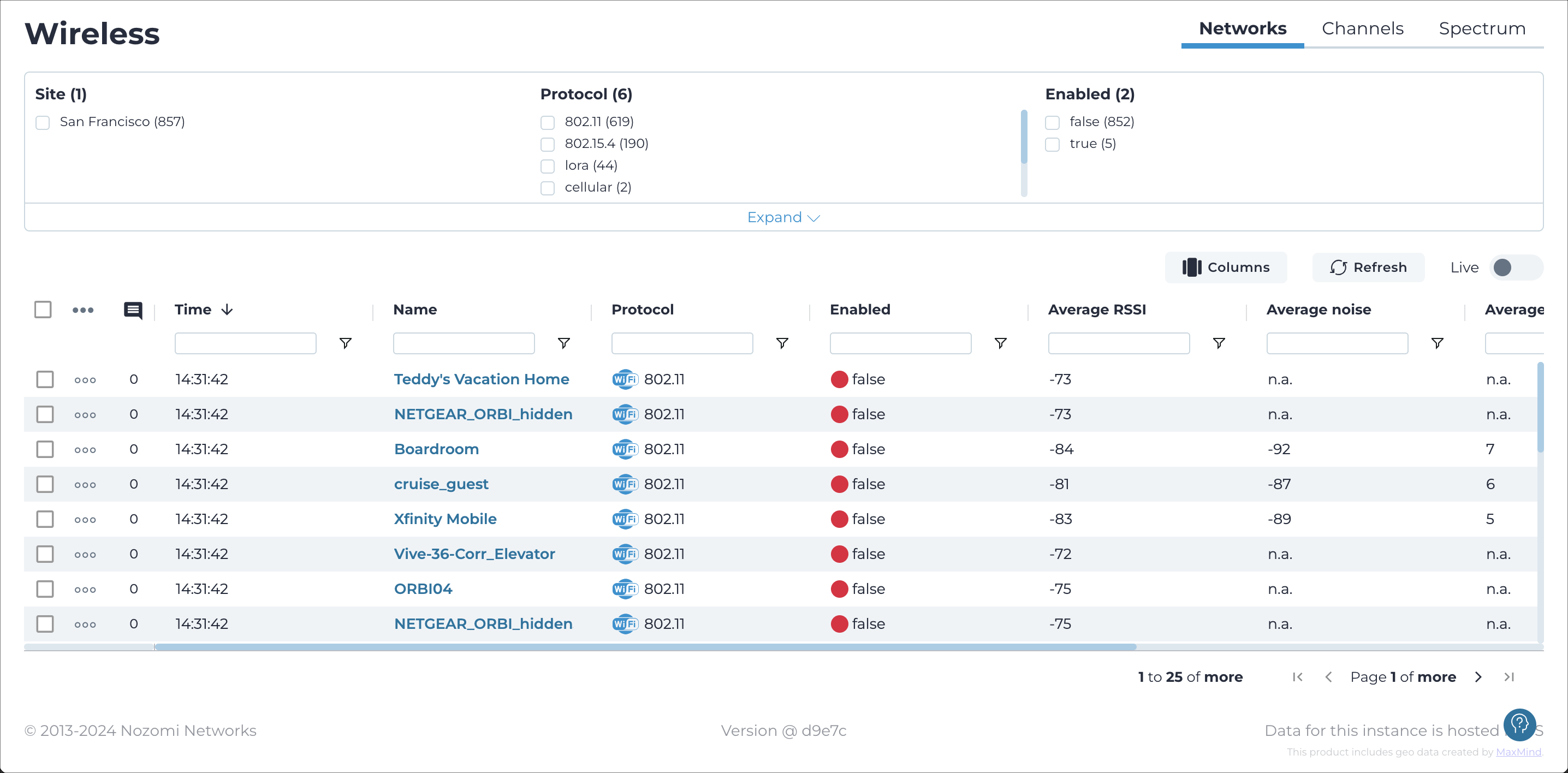
Site
This section shows all sites that you have added to your environment, and lets you select the sensors related to a site.
Protocol
This column shows the protocol for the related sensor.
Enabled
This column shows whether the related sensor is enabled or not.
Columns
The Columns button lets you select which of the available columns for the current page will show.
Refresh
The Refresh
icon lets you immediately refresh the current view.
Live
The live toggle lets you immediately refresh the graph.