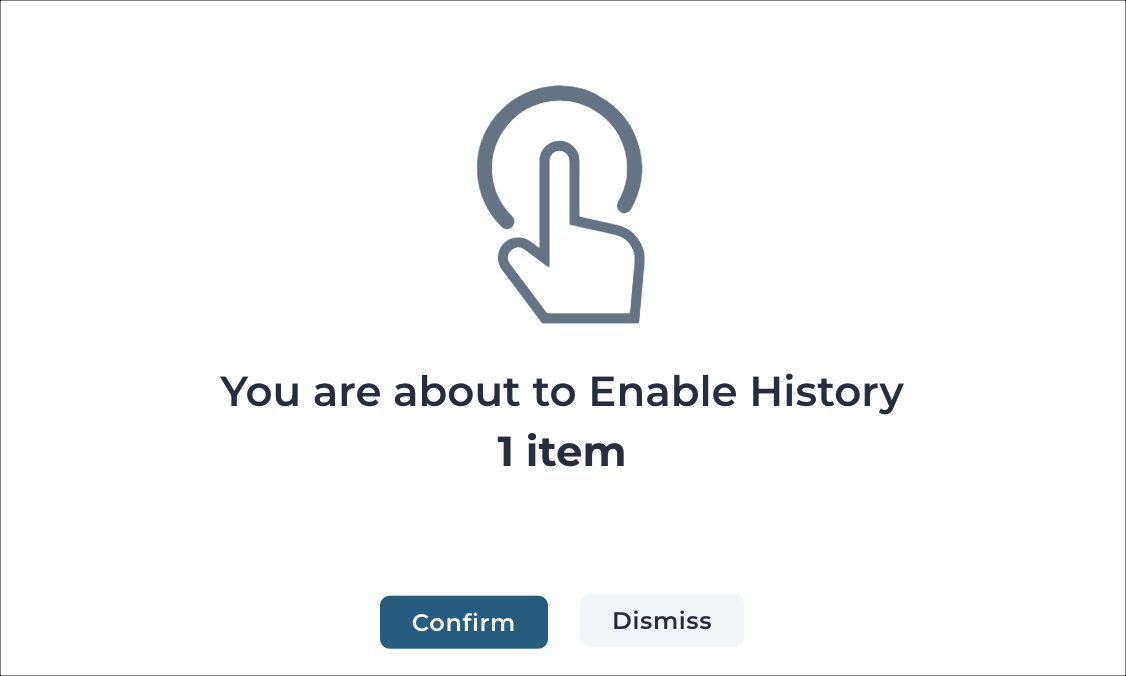Enable history
The Enable History function lets you start to map historical values.
-
In the top navigation bar, select .
The Process page opens.
-
Choose a method to open the actions menu.
- In the table, select the hyperlink to open the details page. Select Actions
- In the table, select the
icon
-
Select Enable History.
A dialog shows.
-
Select Confirm.