Nodes
The Nodes page shows a visual representation of your network and all its assets.
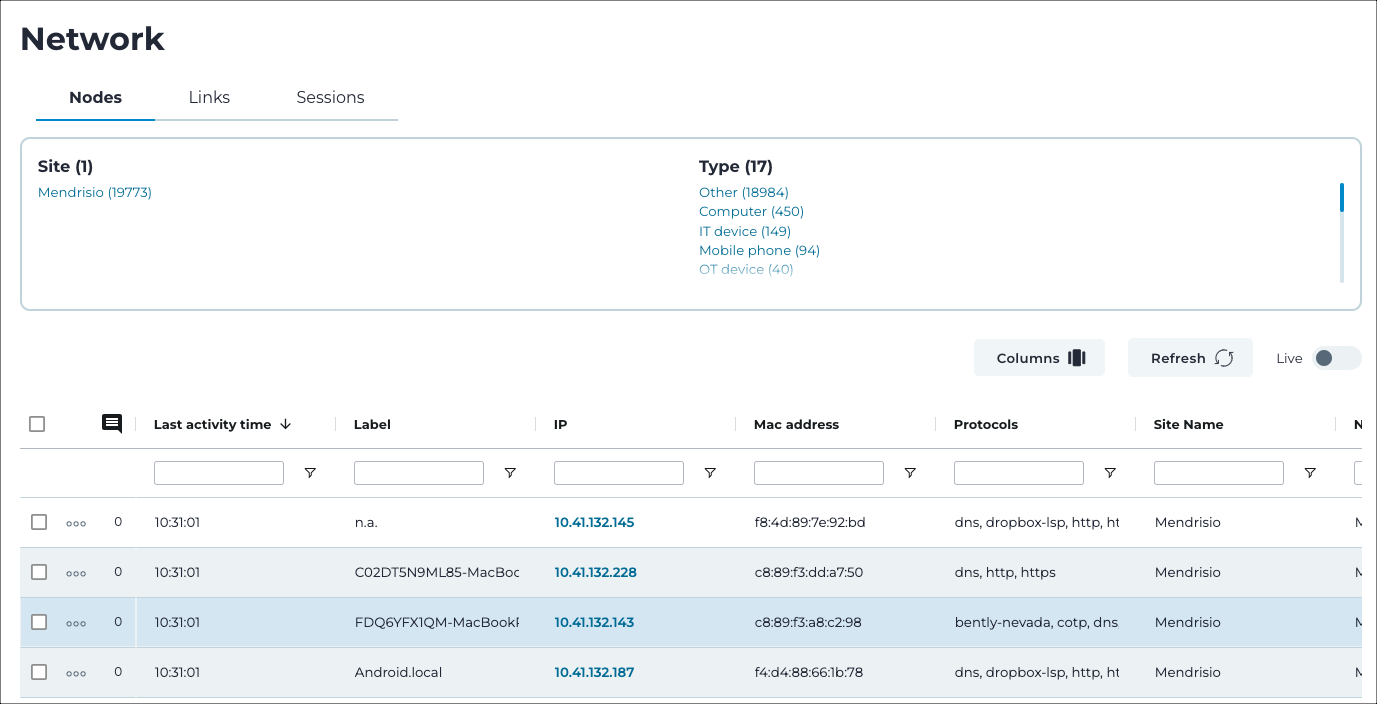
Site
This section shows a list of all the sites in your environment.
Type
This section shows a list of all the types of node in your environment.
Columns
The Columns button lets you select which of the available columns for the current page will show.
Refresh
The Refresh
icon lets you immediately refresh the current view.
Live
The Live
toggle lets you change live view on, or off. When live
mode is on, the page will refresh periodically.