Configure IEC-62351-3
About this task
Procedure
-
Upload the TLS server’s private key to /data/cfg. The file name must
match the server's address. In our case, the file must be named
192.168.1.26.key.
Your key should be similar to the following:
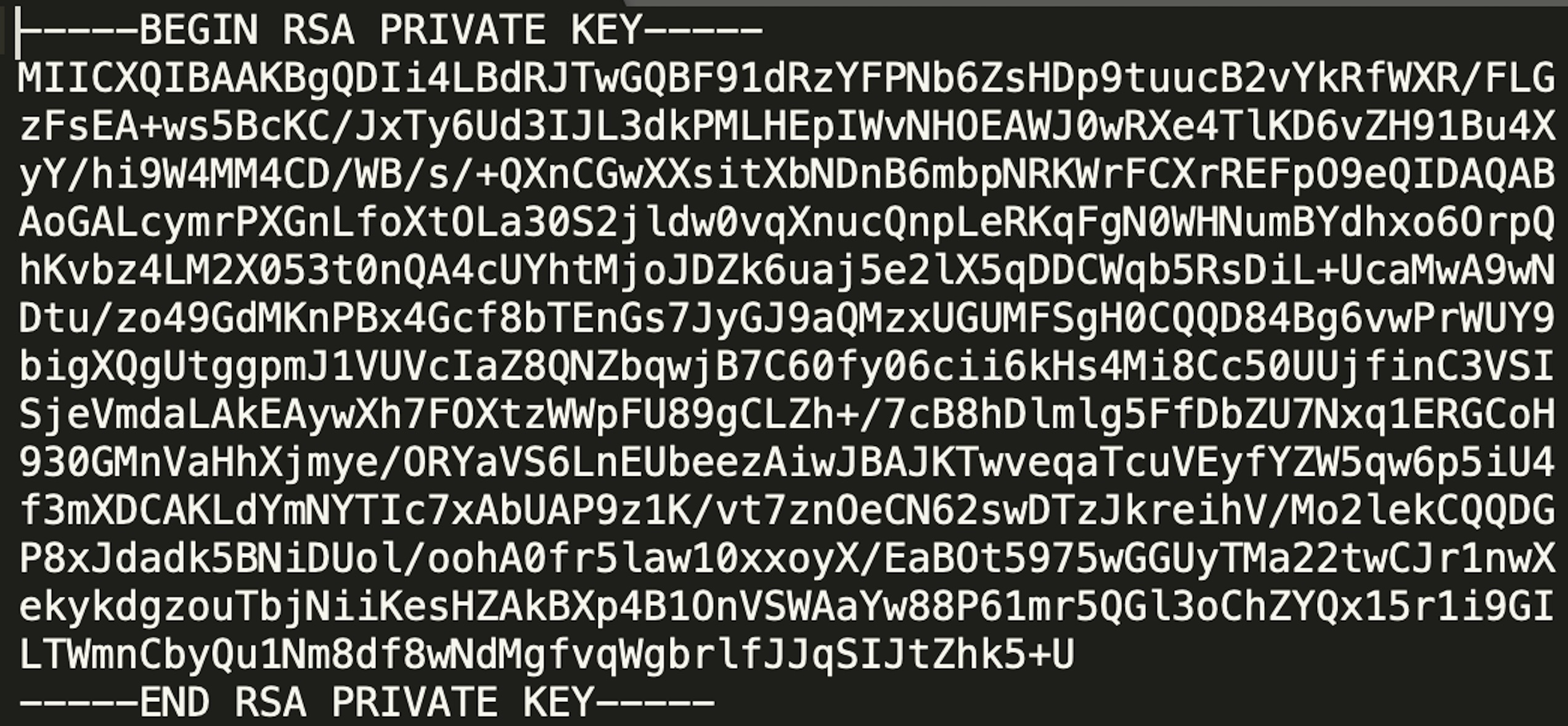
-
In Guardian's Features Control Panel, enable link events; this provides
visibility to the TLS decoded handshakes; for example:
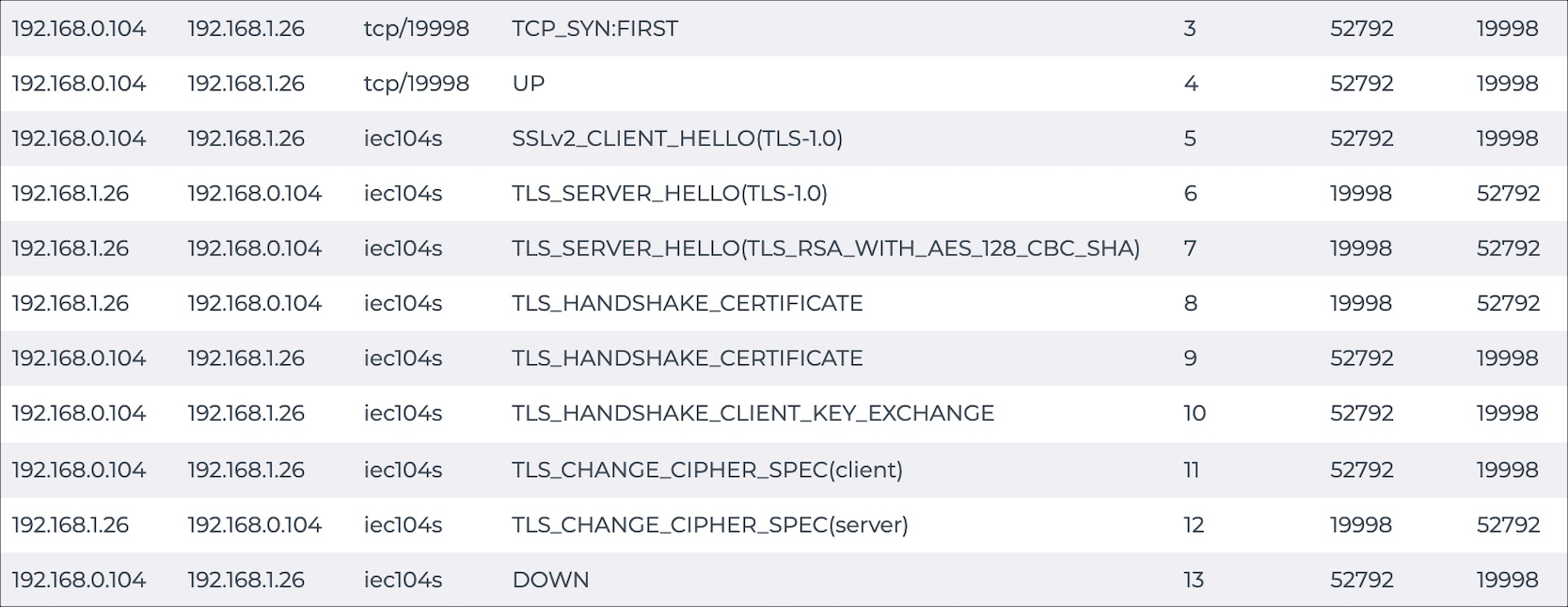
-
Specify the key file's location by defining it in the CLI. To continue
our example, we would use the following string:
conf.user configure probe protocol iec104s tls private_key 192.168.1.26 /data/cfg/192.168.1.26.key - Repeat these steps for each applicable TLS server key.
-
Run the following command in a shell console:
service n2osids stop