Tags tab
The Tags tab lets you add tags to the related sensor.
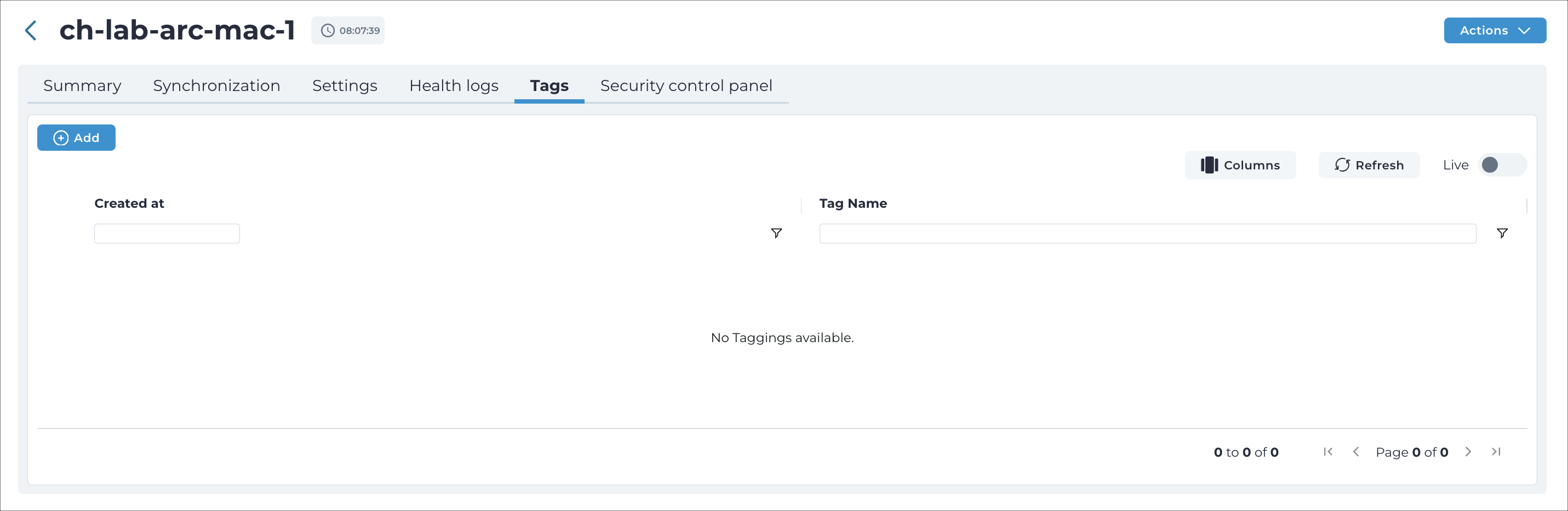
The Tags tab shows a table of all the sensors that have had tags added to them.
Add
This button lets you add a new tag to the related sensor.
Columns
The Columns button lets you select which of the available columns for the current page will show.
Refresh
The Refresh
icon lets you immediately refresh the current view.
Live
The Live
toggle lets you change live view on, or off. When live
mode is on, the page will refresh periodically.