Configure the Tenable integration
This task provides detailed steps to configure the Tenable integration. This includes setting up asset vulnerabilities, entering necessary information, and enabling experimental features if required.
-
Select Administration.
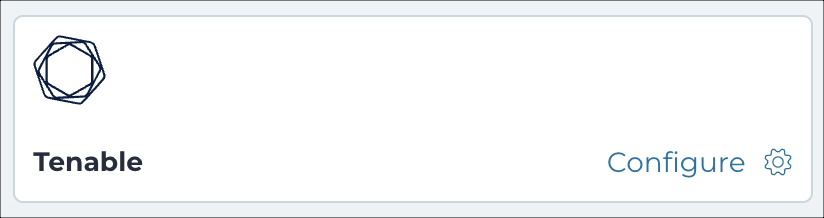
Integrations and Tenable integration will show inside the Internal integration group. -
Select Configure.
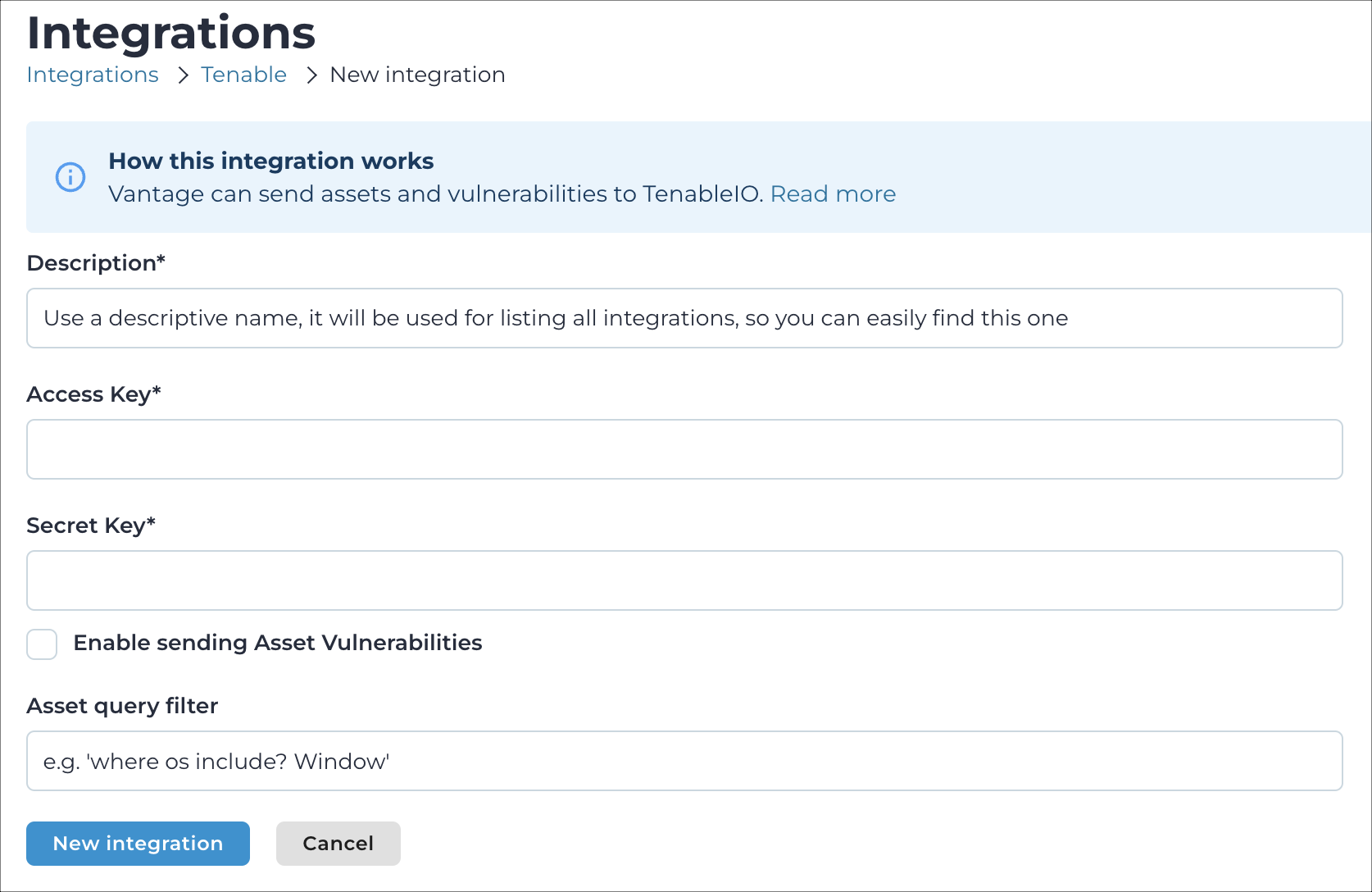
-
If Enable sending Asset Vulnerabilities is selected,
enter the Tenable Scan name that will be used when importing
vulnerabilities. That scan must exist in Tenable and must have been started at
least once.
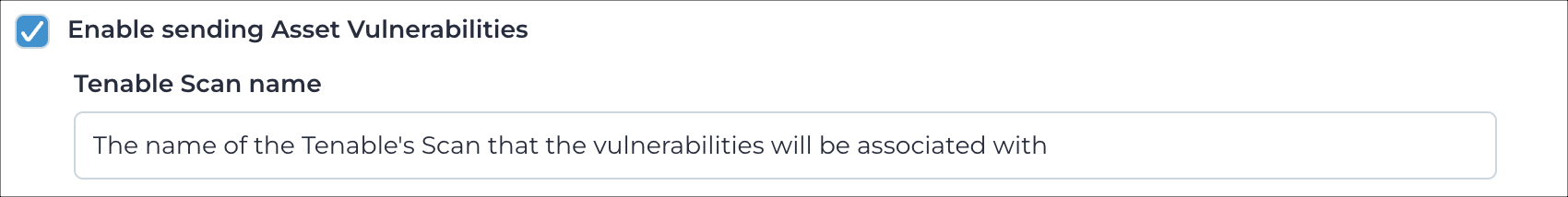
- Optional:
Asset Vulnerabilities is an experimental feature. To use it, you must go to and select Preview experimental and preview
features.
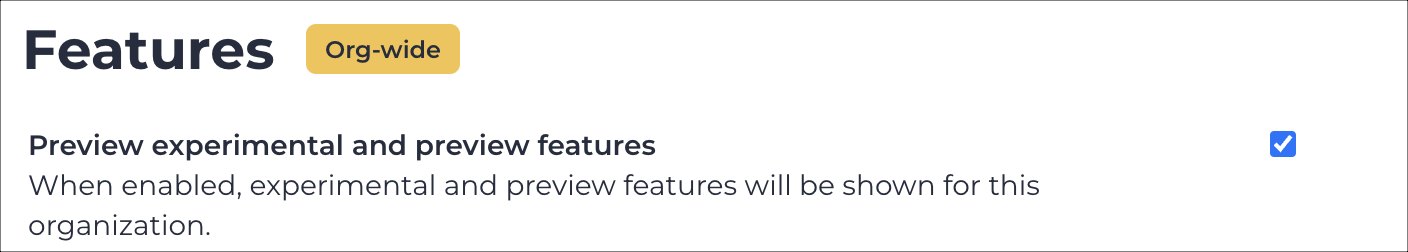
- Enter the information in the applicable fields, as necessary.
- Select New integration.