Sensors Synchronization Settings
The Settings Synchronization Settings (Sync) page shows the settings that this sensor inherits from its organization.
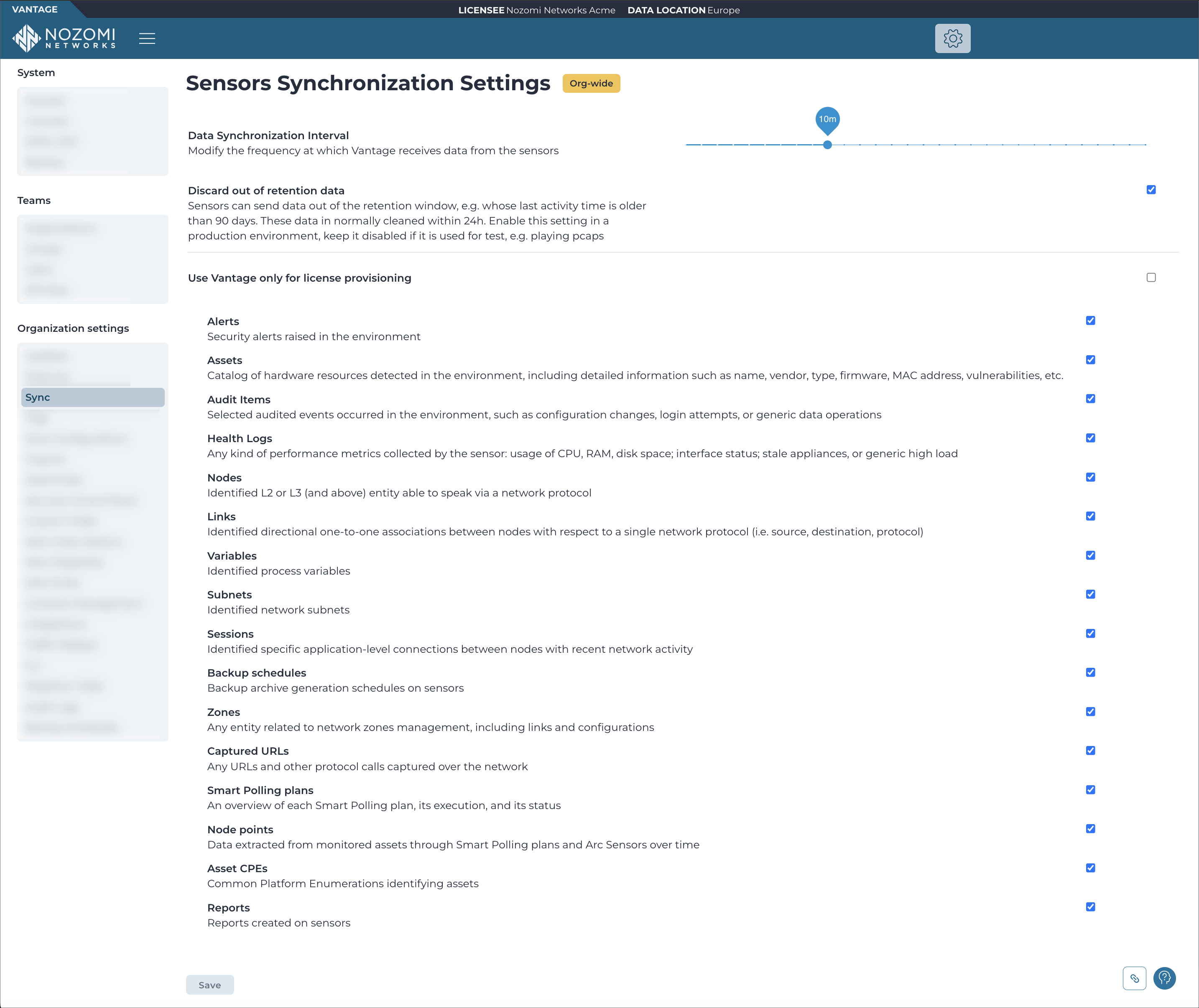
Data Synchronization Interval
The Data Synchronization Interval setting controls how frequently Vantage receives updates from sensors. You can use the slider to adjust the interval. Shorter intervals enable more frequent data transfers and longer intervals reduce the load on the system.
Although the system attempts to respect the selected interval, Nozomi Networks might override it if there are performance issues. This ensures system stability while maintaining data availability.
When choosing a synchronization interval, consider the trade-off between data freshness and system performance. In high-performance or data-sensitive environments, shorter intervals may be preferred.
Higher Quality Sync Period Factor
The Higher Quality Sync Period Factor setting defines how many synchronization intervals must pass without receiving new data for an item before Vantage considers it stale.
You can use the slider to adjust this setting. A higher factor allows more time before data is flagged as stale, which is useful for less frequently updated sensors or non-critical data. A lower factor tightens the threshold, prompting the system to replace local data views more frequently with those from the downstream appliance.
Set this value based on the expected reporting frequency of your sensors and the criticality of the data they provide. Balancing sensitivity and tolerance helps avoid false positives while maintaining visibility into sensor health.
Discard out of retention data
Enable the Discard out of retention data checkbox to automatically remove sensor data that falls outside the configured retention window. For example, if a sensor sends data with a timestamp older than 90 days, Vantage discards it instead of storing or processing it.
This setting helps maintain data hygiene in production environments by ensuring that outdated data does not interfere with current analysis. Vantage typically removes this data within 24 hours.
Disable this setting if you are testing with archived or historical data, such as during packet capture (pcap) replays or forensic investigations. In production, keep it enabled to reduce storage usage and maintain data accuracy.
Use Vantage only for license provisioning
This checkbox lets you only use Vantage for license provisioning. If this checkbox is not selected, you can edit the settings below. Changes made on this page affect this sensor, but not the default settings for its organization.