Migration to N2OS 22.6.0
The current N2OS release includes important changes that might require additional steps when you upgrade from an earlier release.
Migration tasks are tools that help administrators update Vantage installations to adapt to changes in new versions of Nozomi Networks Operating System (N2OS). For more information about these tools, please refer to the N2OS User Manual and the N2OS Release Notes.
Credentials Manager
In N2OS version 22.6.0, we introduced the Credentials Manager, which lets you securely store passwords and other sensitive information that Guardian uses to access hosts through Smart Polling, or to decrypt encrypted transmissions that are detected passively. This task can migrate existing credentials from your existing Smart Polling plan configurations to the new Credentials Manager. This improves the maintainability of these sensitive data.
Running this migration task is not necessary to ensure that Smart Polling continues working correctly with the new version, but it will organize the credentials in a more controlled way. Nozomi Networks recommends that you do this task.
You can select Execute all to migrate to the Credentials Manager.
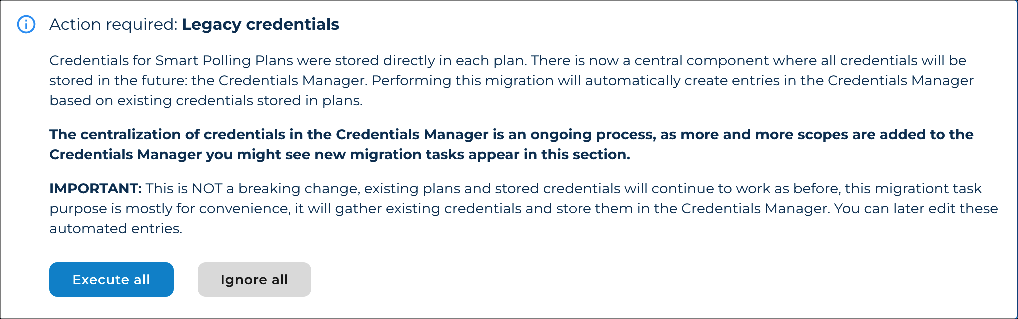
Data Model Manager
- Queries
- Assertions
- Custom reports
- Alert rules
- Data integrations scope
For more details, see the Nozomi Support Knowledge Base articles about these data model changes.
If you need to delay these changes, you should disable automatic software updates for your downstream installation.
Complete strings and substrings
- Complete strings: Complete strings are those where the items to be changed appear as a whole
- Substrings: Substrings are those that do not show the full name
Where a complete string is used to reference the table field, or value, Vantage can automatically migrate your sensors to use the new data model. Where a substring is used to refer to a table field or value that has changed, you must take additional steps outside of the Migration tasks page.
query: alerts | where type_id == SIGN:TCP-MALFORMEDalert rule having in scope type_id: SIGN:TCP-MALFORMED
query: alerts | where type_id include? SIGN:TCPquery: alerts | where type_id include? SIGN:query: alerts | where type_id include? LINK