Imports
The Imports page lets you see the list of imported hardware configuration, or project files, from which asset information is extracted.
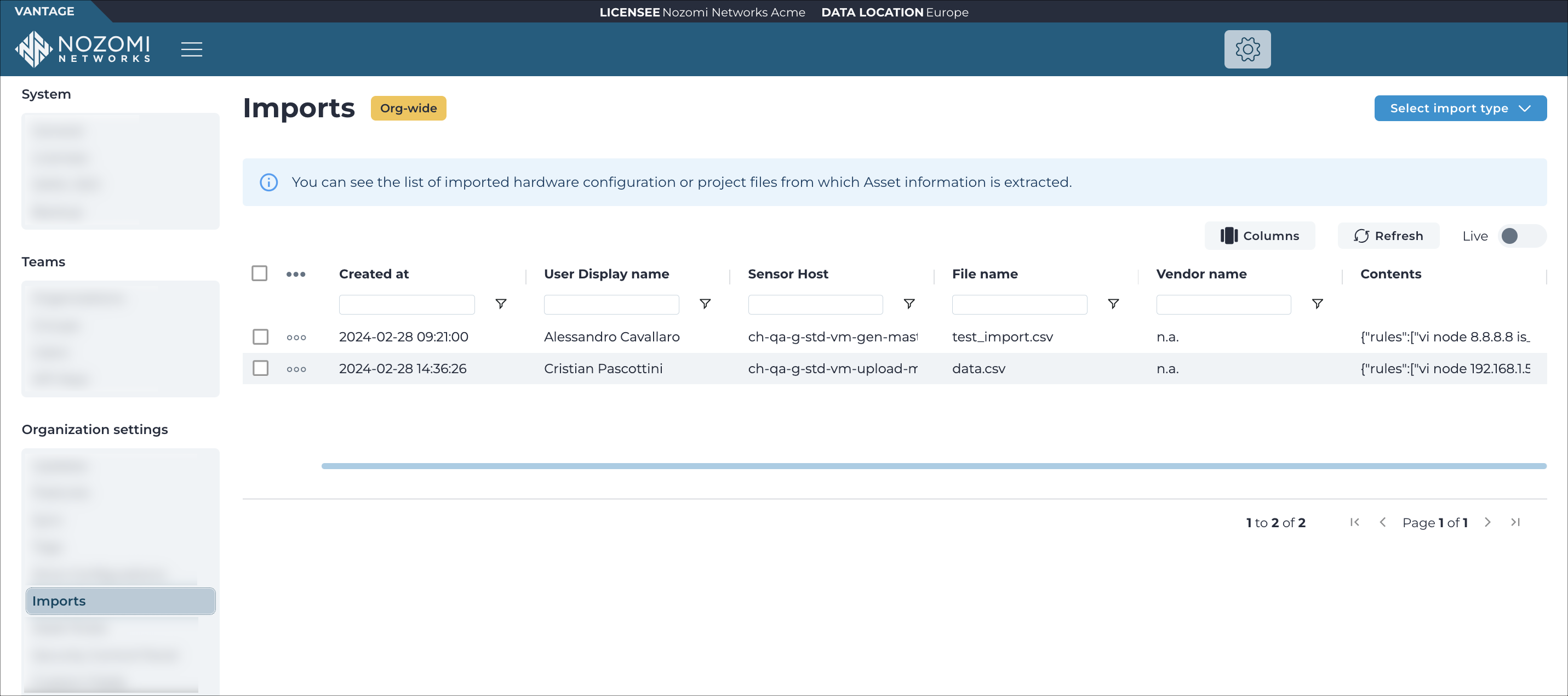
Select import type
This button lets you select an type to import.
Columns
The Columns button lets you select which of the available columns for the current page will show.
Refresh
The Refresh
icon lets you immediately refresh the current view.
Live
The Live
toggle lets you change live view on, or off. When live
mode is on, the page will refresh periodically.