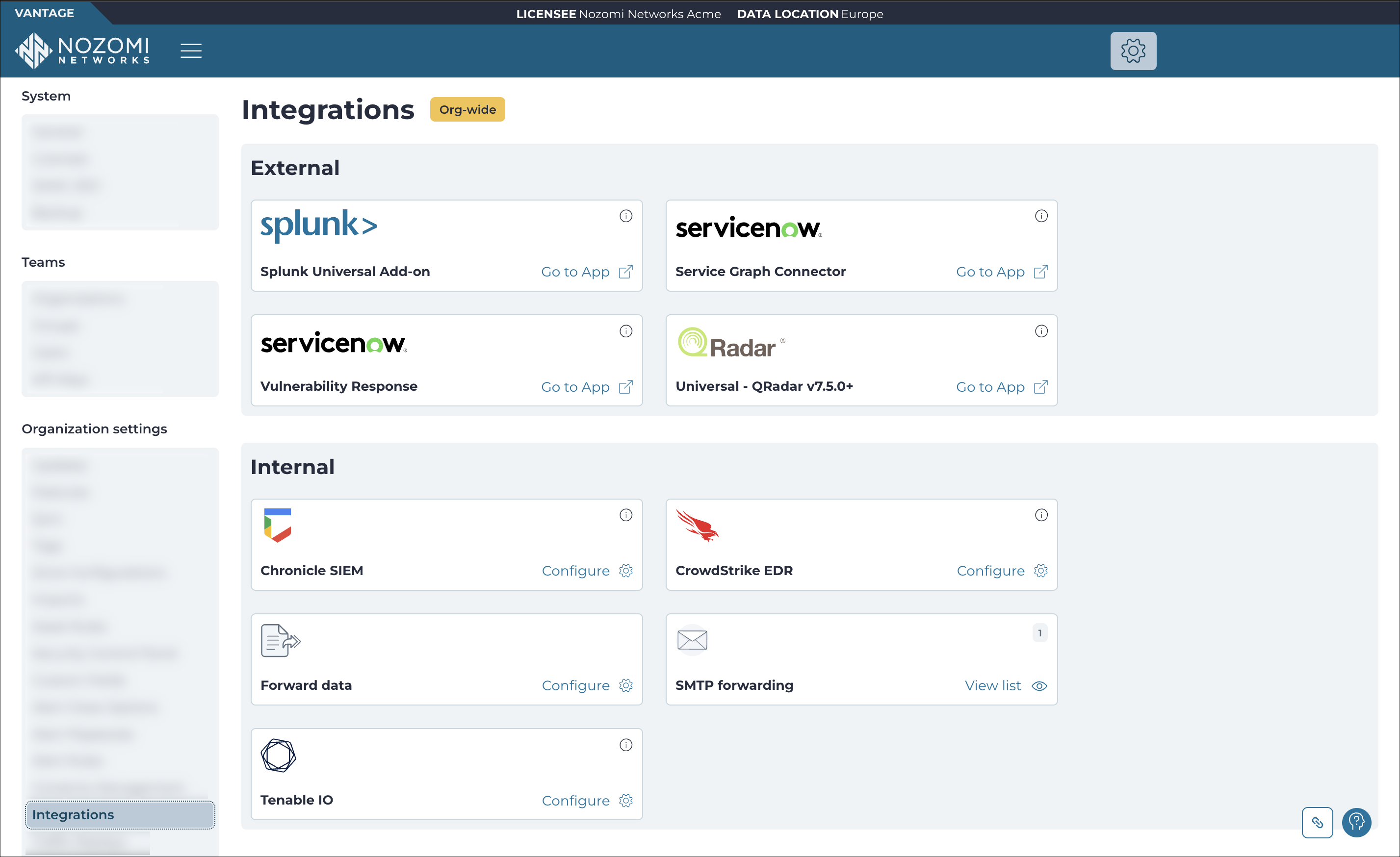Integrations
The Integrations page lets you use one of the available applications to connect an organization with a third-party application.
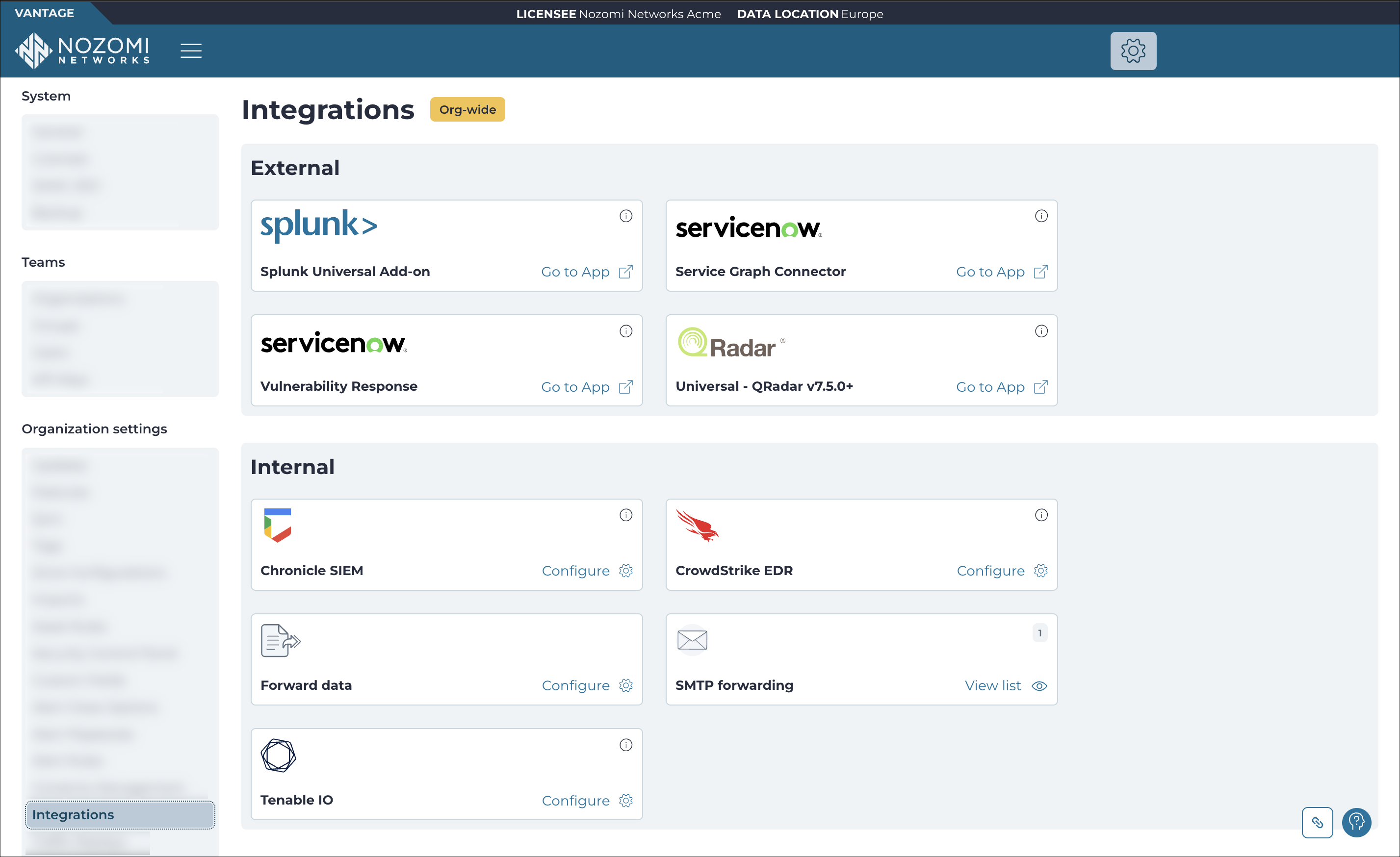
The Integrations page lets you use one of the available applications to connect an organization with a third-party application.