Alert Rules
The Alert Rules page shows all the alert rules that you have defined, and lets you add new ones.
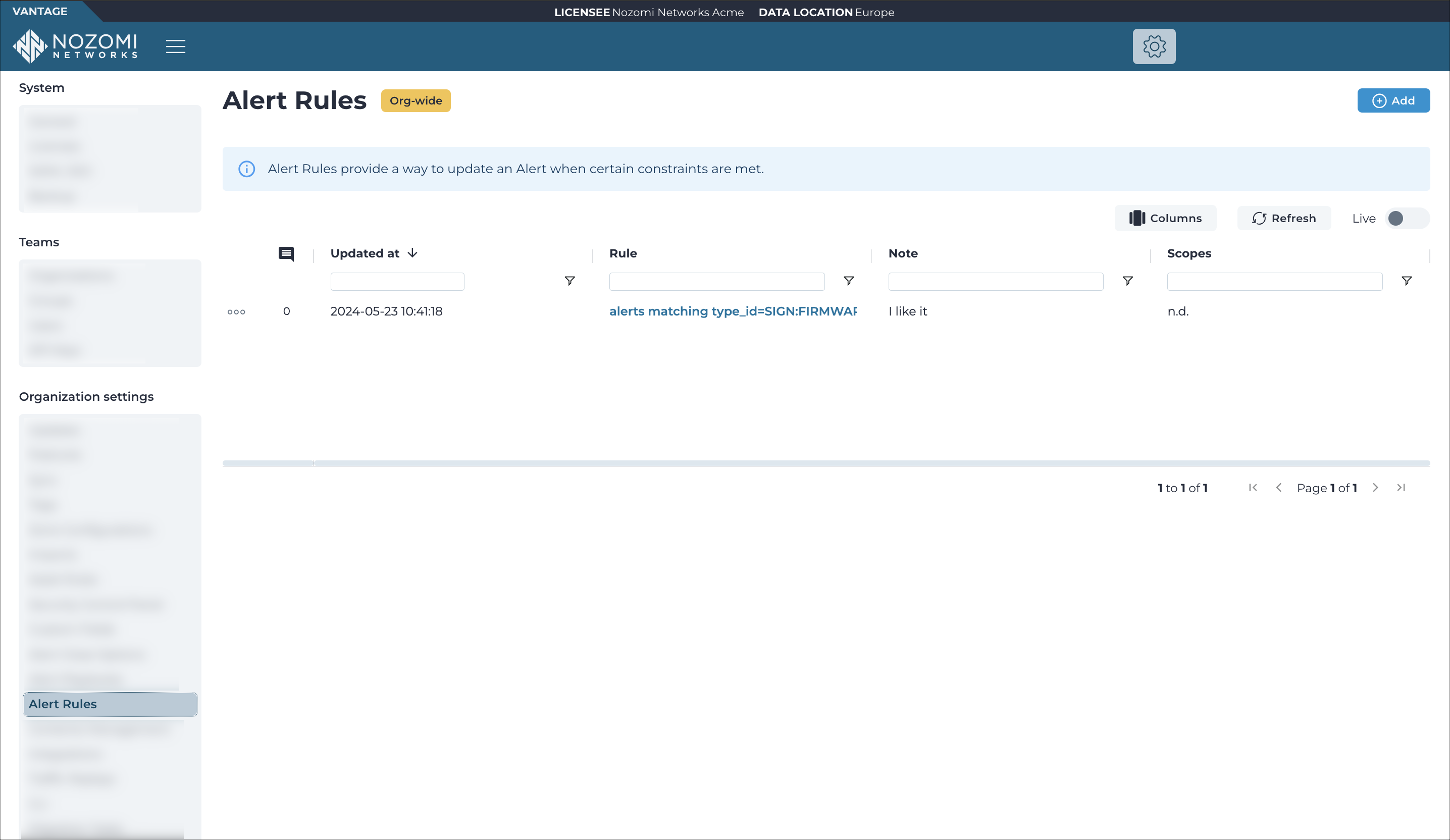
General
Alert rules define how a sensor will handle an alert when it occurs. When an alert that matches the specified conditions occurs, the sensor that raised it will take the specified action. For example, you might have a sensor where a specific type of alert is expected. In this case, you could create a rule that identifies this sensor, and the exact type of alert, and then it will instruct the sensor to mute the alert.
Add
This button lets you add an alert rule.
Columns
The Columns button lets you select which of the available columns for the current page will show.
Refresh
The Refresh
icon lets you immediately refresh the current view.
Live
The Live
toggle lets you change live view on, or off. When live
mode is on, the page will refresh periodically.