Edit an alert playbook
After an alert playbook has been created, you can edit the details.
-
In the top navigation bar, select The administration page opens.
-
In the Settings section, select Alert
playbooks.
The Alert playbooks page opens and shows a list of available alert playbooks.
-
From the list, select an alert playbook template.
Note: The list will be empty if:
- No alert playbooks have been created
- One or more alert playbooks have been created, but they were created in an upstream Vantage or Central Management Console (CMC)
-
To the left of the applicable alert playbook, select the
icon.
A dialog shows. - Optional:
If necessary, in the Name field, edit the text.
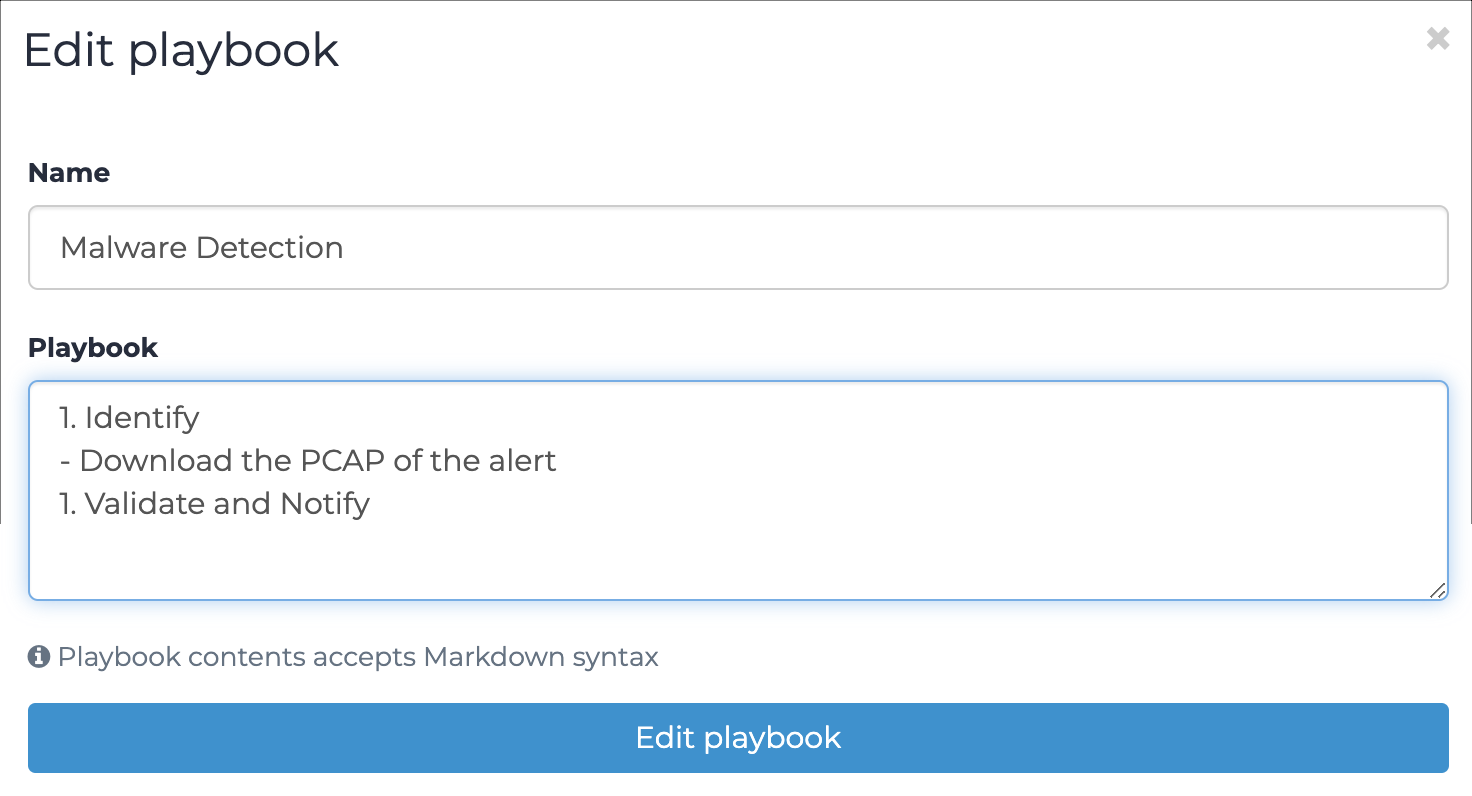
- Optional: If necessary, in the Playbook field, edit the text.
- Select Edit playbook.