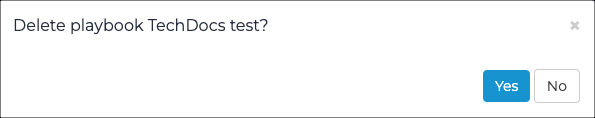Delete an alert playbook
You can use the Alert playbooks page to delete an alert playbook.
Procedure
-
In the top navigation bar, select The administration page opens.
-
In the Settings section, select Alert
playbooks.
The Alert playbooks page opens and shows a list of available alert playbooks.
-
To the left of the applicable alert playbook, select the
icon.
Note:If an alert rule(s) that is related to the alert playbook, you will be prompted to confirm the deletion. If you proceed with the deletion, all alert rules associated with the alert playbook are also deleted.A dialog shows if the alert playbook is related to an alert rule(s). -
To confirm the deletion, select Yes.