Synchronization settings
The Synchronization settings page lets you customize the parameters related to Vantage or Central Management Console (CMC).
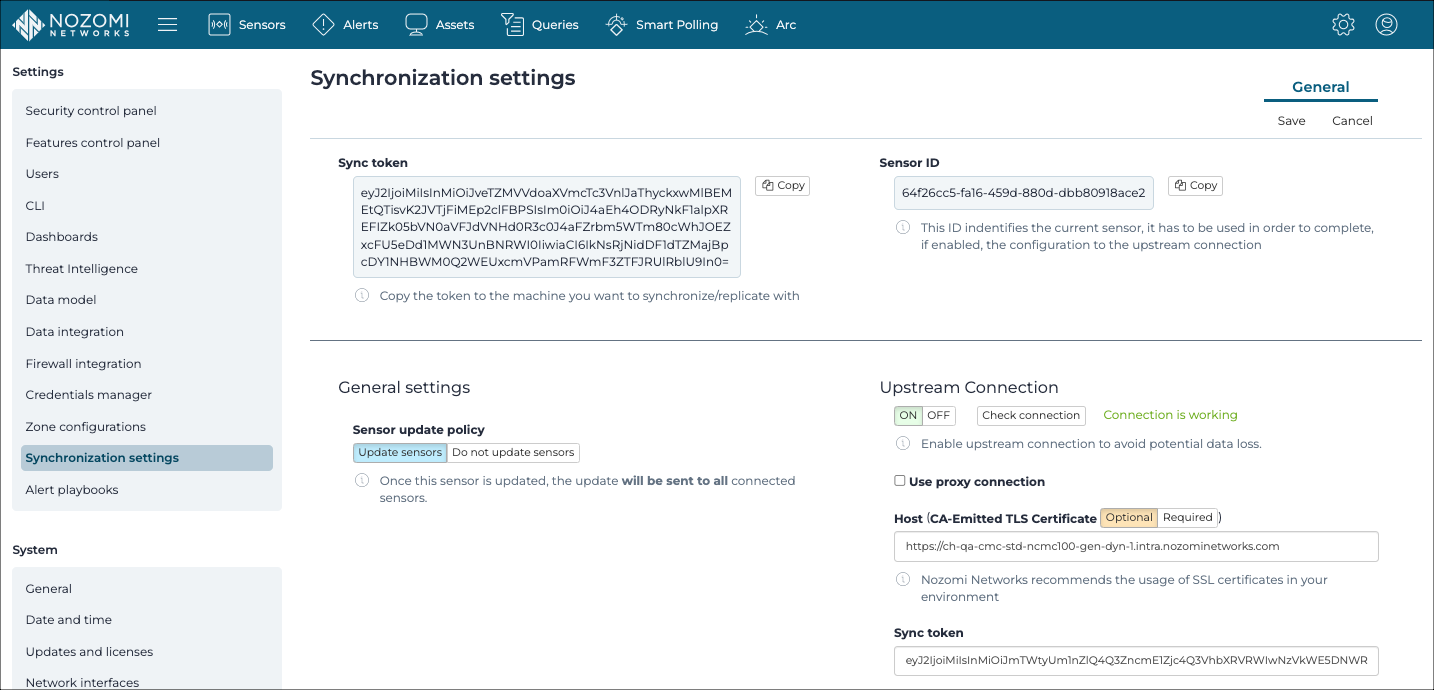
The Synchronization settings page has these tabs:
The Synchronization settings page lets you customize the parameters related to Vantage or Central Management Console (CMC).
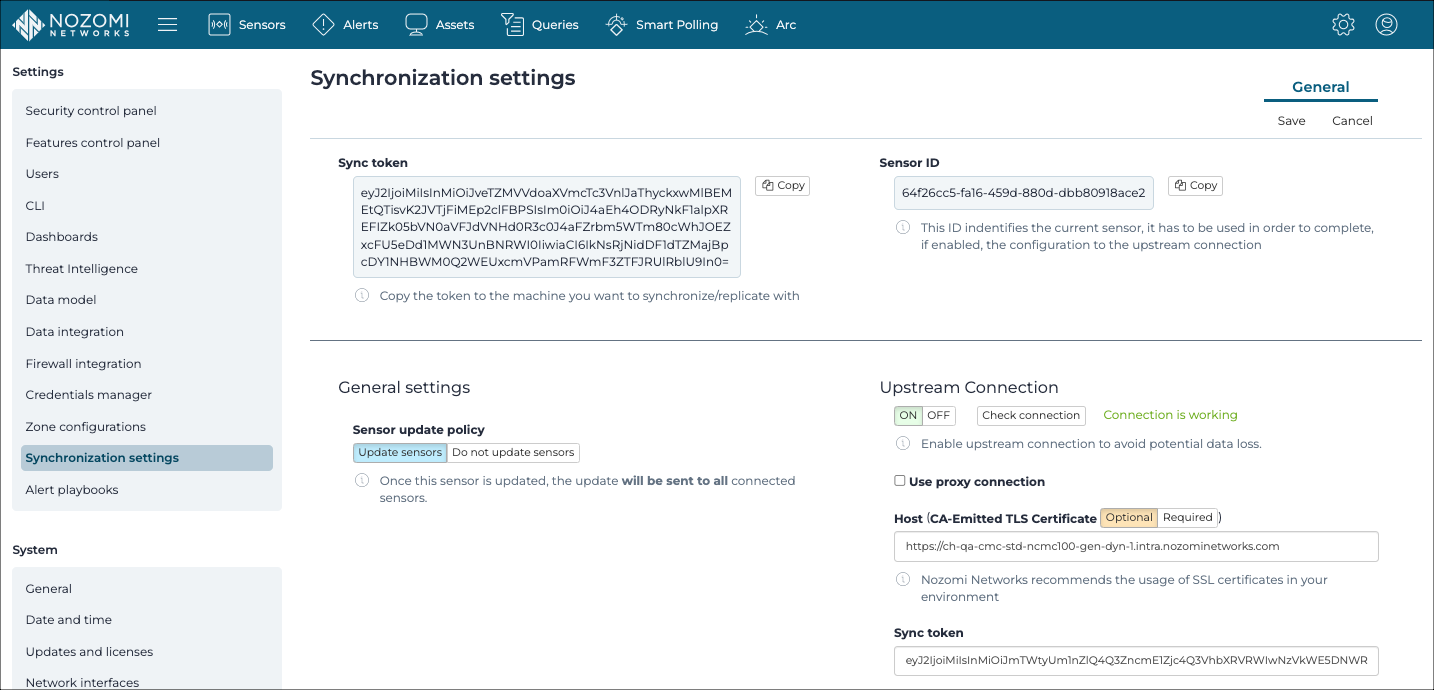
The Synchronization settings page has these tabs: