Create an alert playbook
You can use the Alert playbooks page to create a new alert playbook.
Procedure
-
In the top navigation bar, select The administration page opens.
-
In the Settings section, select Alert
playbooks.
The Alert playbooks page opens and shows a list of available alert playbooks.
-
In the top right, select + Add.
A dialog shows.
-
In the Name field, enter a name for the alert
playbook.
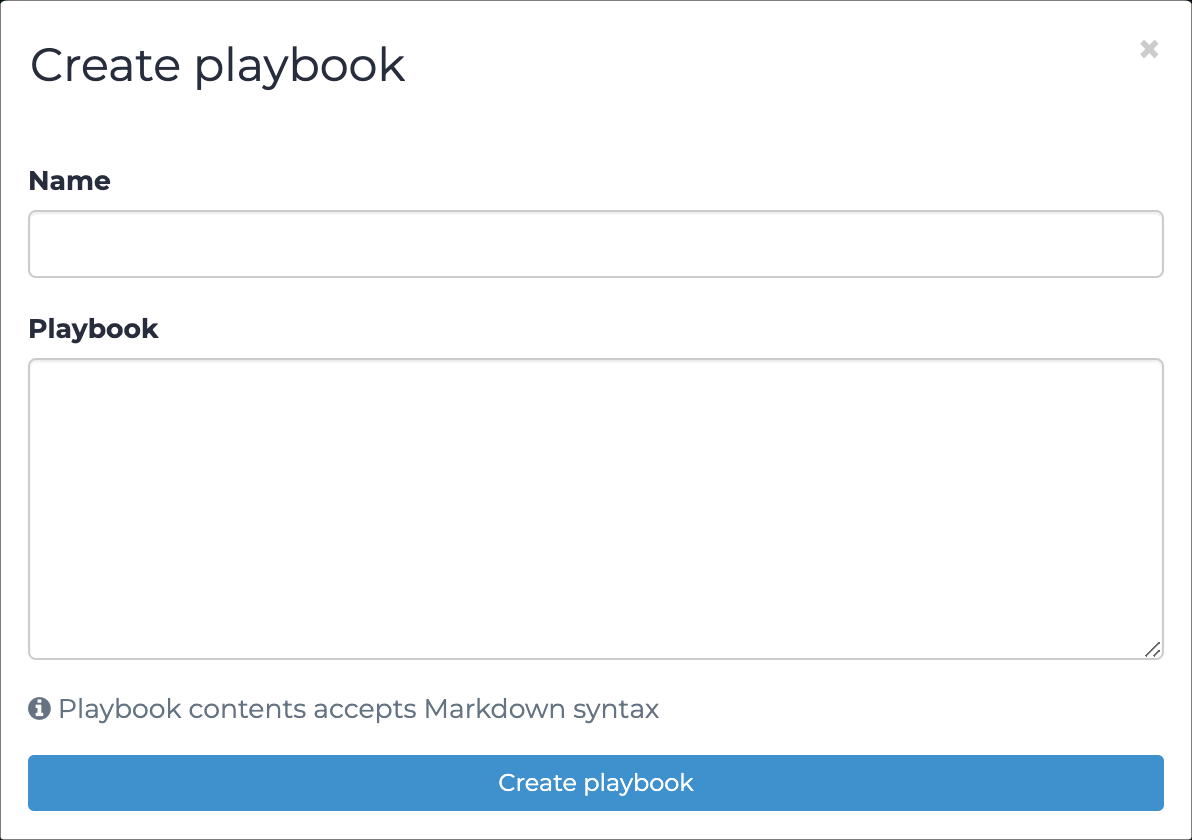
- In the Playbook field, enter the relevant steps to follow when an alert related to this playbook is raised.
- Select Create playbook.