Users management
The Users management page shows all the pages that you need to let you manage authentication and authorization policies for users and groups.
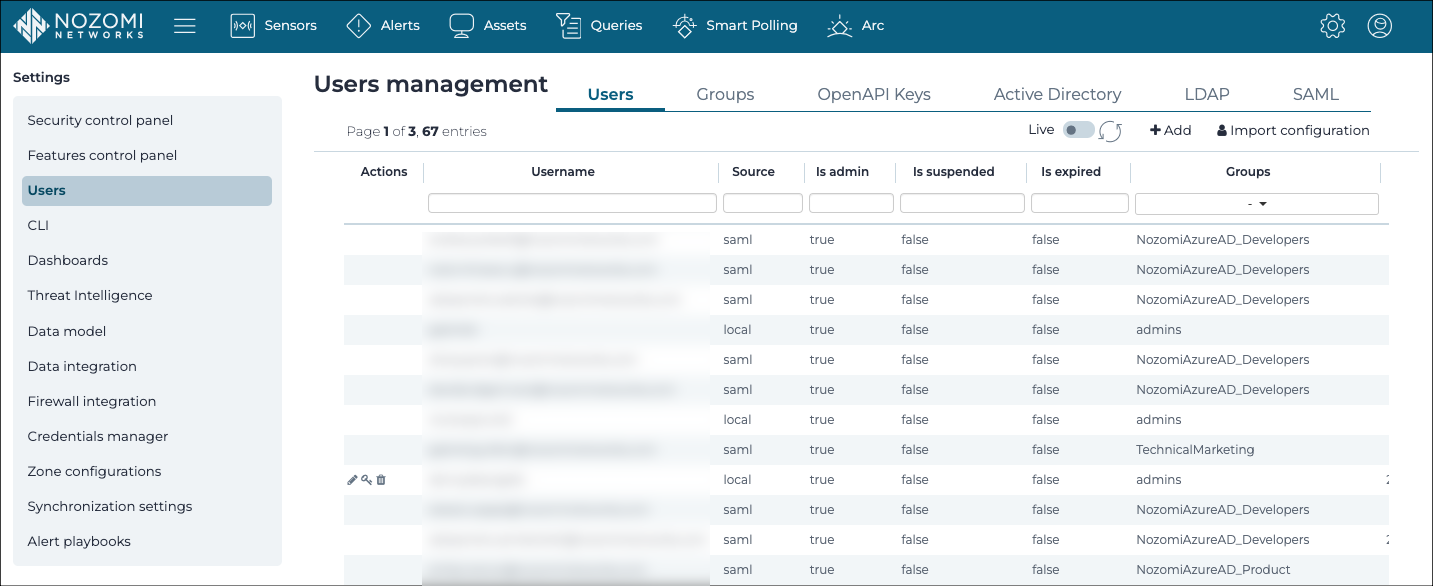
General
- Users
- Groups
- OpenAPI Keys
- Active Directory
- LDAP
- SAML
Local users
Authentication is enforced with a password, and the user is created from the Web user interface (UI).
Active Directory users
Active Directory manages authentication. User properties and groups are imported from the Active Directory. You need to configure Active Directory for it to work correctly.
LDAP users
lightweight directory access protocol (LDAP) manages authentication. User properties and groups are imported from LDAP. You need to configure LDAP for it to work correctly.
SAML users
A password is not required as single sign-on (SSO) authentication is enforced through an authentication server that uses security assertion markup language (SAML). You can use the Web UI to add users, or to Import SAML users from a CSV file.