Advanced
The Advanced page lets you interact with nodes that have no operating system (OS) detected, or do not show on the same page in the table.
- Set of nodes that cannot be shown on a single page
- Set of nodes that have no OS detected
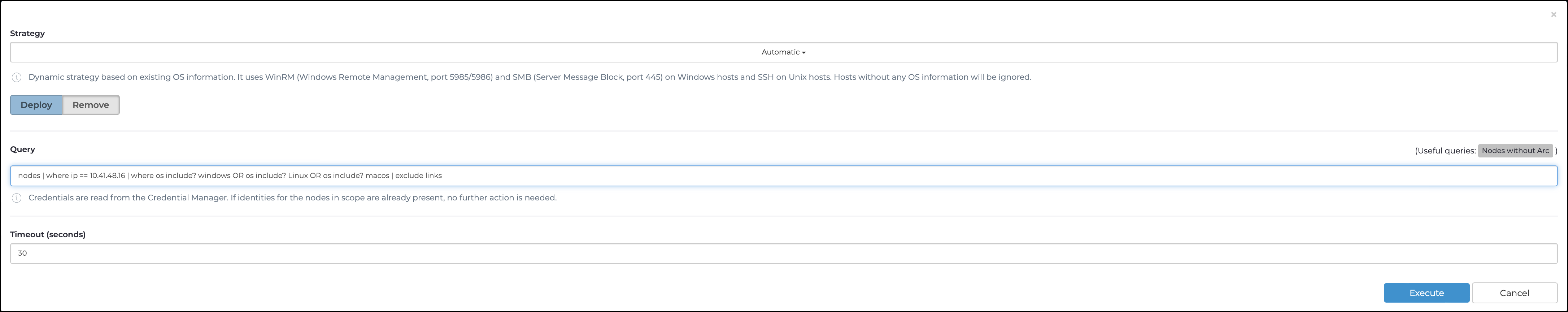
Strategy
Automatic: This selection will use the OS that has been detected on the node to automatically choose a deployment strategy. You can select multiple nodes that have a different OS. This strategy will ignore a host if it has no OS.
WinRM: This selection will force the Windows Remote Management (WinRM) strategy, regardless of the OS, and deploy the correct Arc package for Windows.
SSH (Windows): This selection will force the secure shell (SSH) strategy, regardless of the OS, and deploy the correct Arc package for Windows.
SSH (Linux): This selection will force the SSH strategy, regardless of the OS, and deploy the correct Arc package for Linux.
SSH (macOS): This selection will force the SSH strategy, regardless of the OS, and deploy the correct Arc package for macOS.
Query
This field lets you create and execute queries on the nodes. This lets you filter and selectively install packages.
Timeout (seconds)
The Timeout dropdown lets you set the amount of time that Arc will try to communicate with a host machine before it skips it and goes to the next one.