Execution details
The Execution details button gives you access to the Activity Log.
The Activity Log lets you troubleshoot the results of the executed deployments. When you select an execution on the left side of the page, you can analyze the selection.
You can use the Filter by node ID to focus on a single issue, such
as:
- Credential missing, or
- Wrong credentials
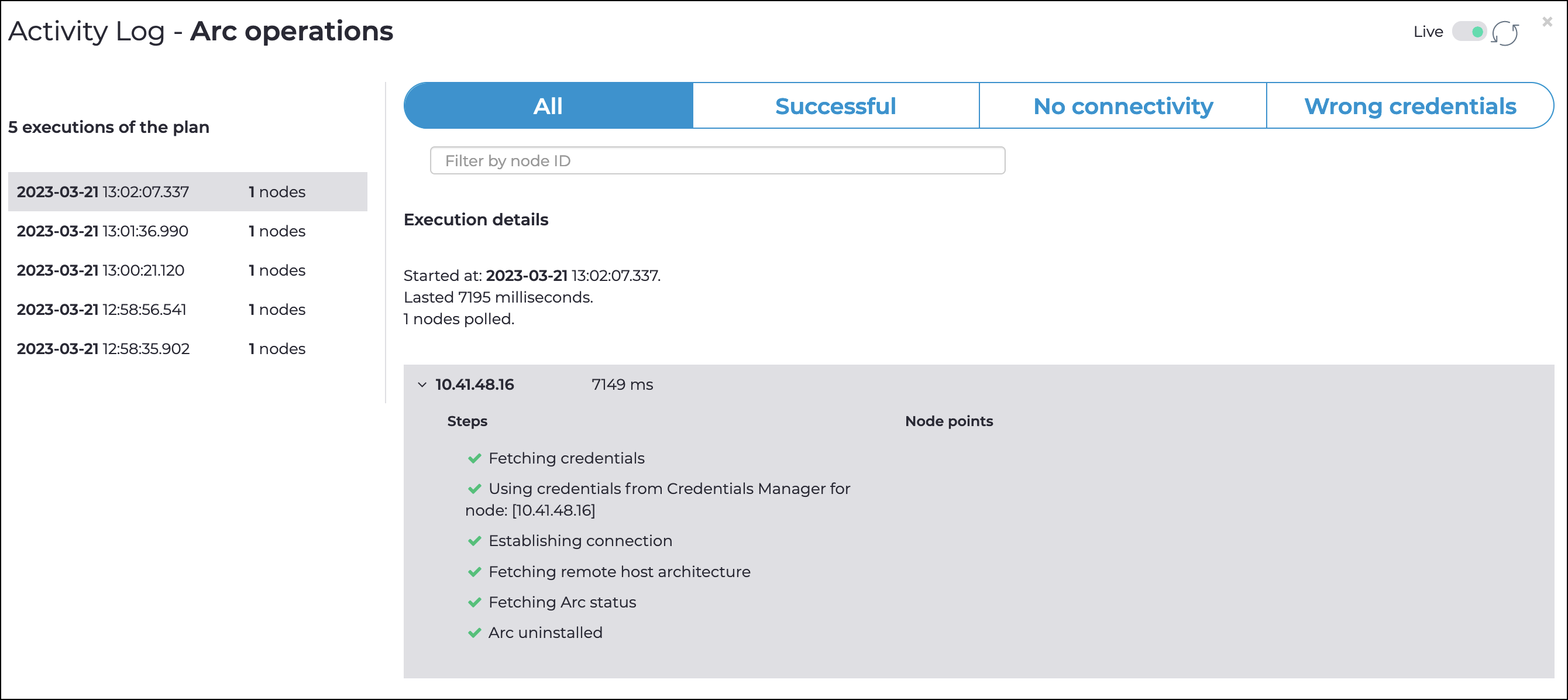
Live toggle
The Live toggle lets you change live view on, or off. When live mode is on, the page will refresh periodically.
Refresh
The icon lets you immediately refresh the current view.