Arc in Vantage
The Sensors page shows all the Arc sensors in the network. It also lets you connect an Arc sensor.
Vantage Sensors page
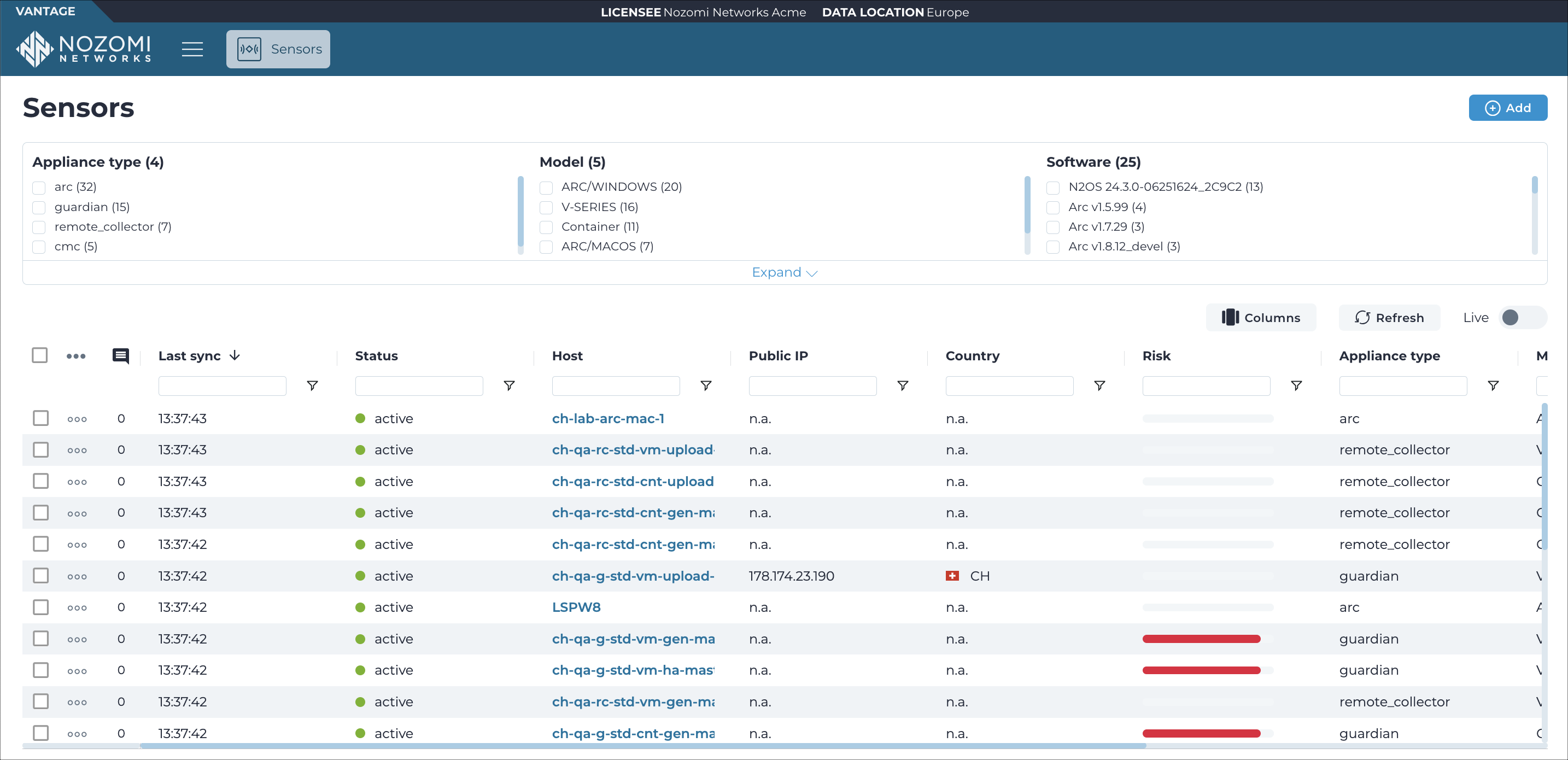
All Arc sensors in the network will show in the table on the Sensors page. The Add new button gives you access to the Make connections page. When you select Arc, you will see a list of Arc packages to download. This lets you select the correct Arc package for your operating system (OS) and architecture.
Make connections page
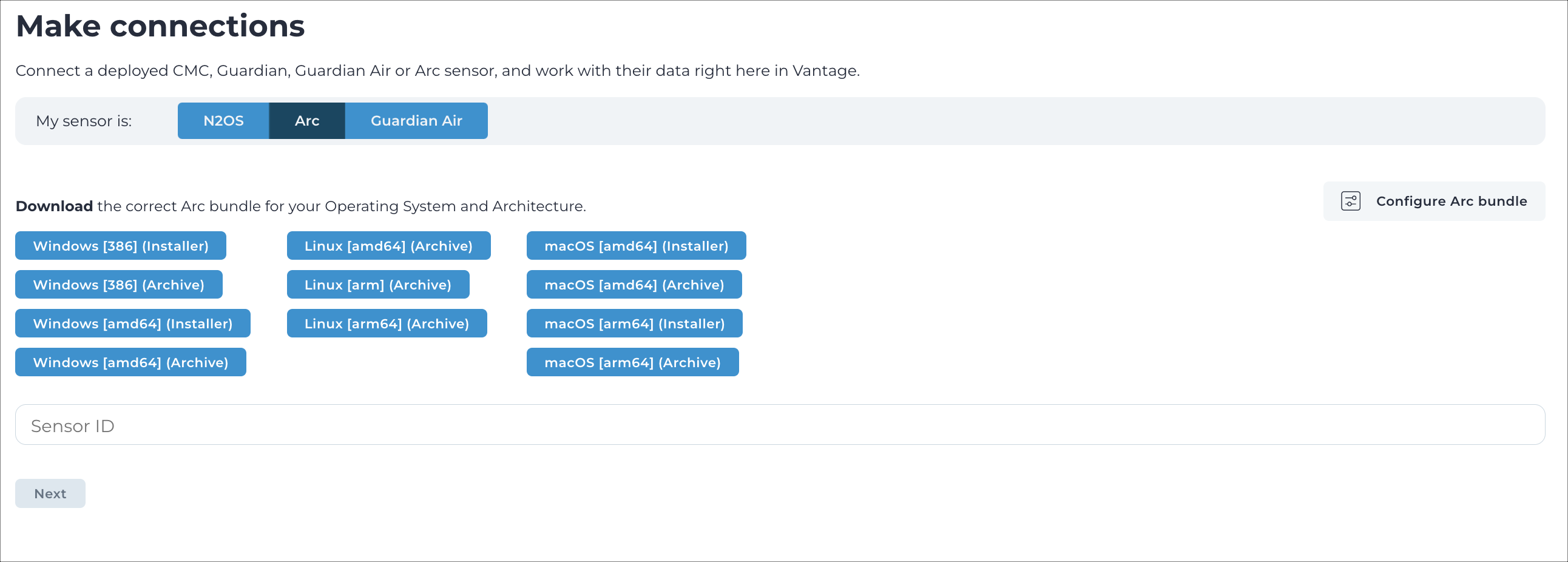
Configure an Arc sensor
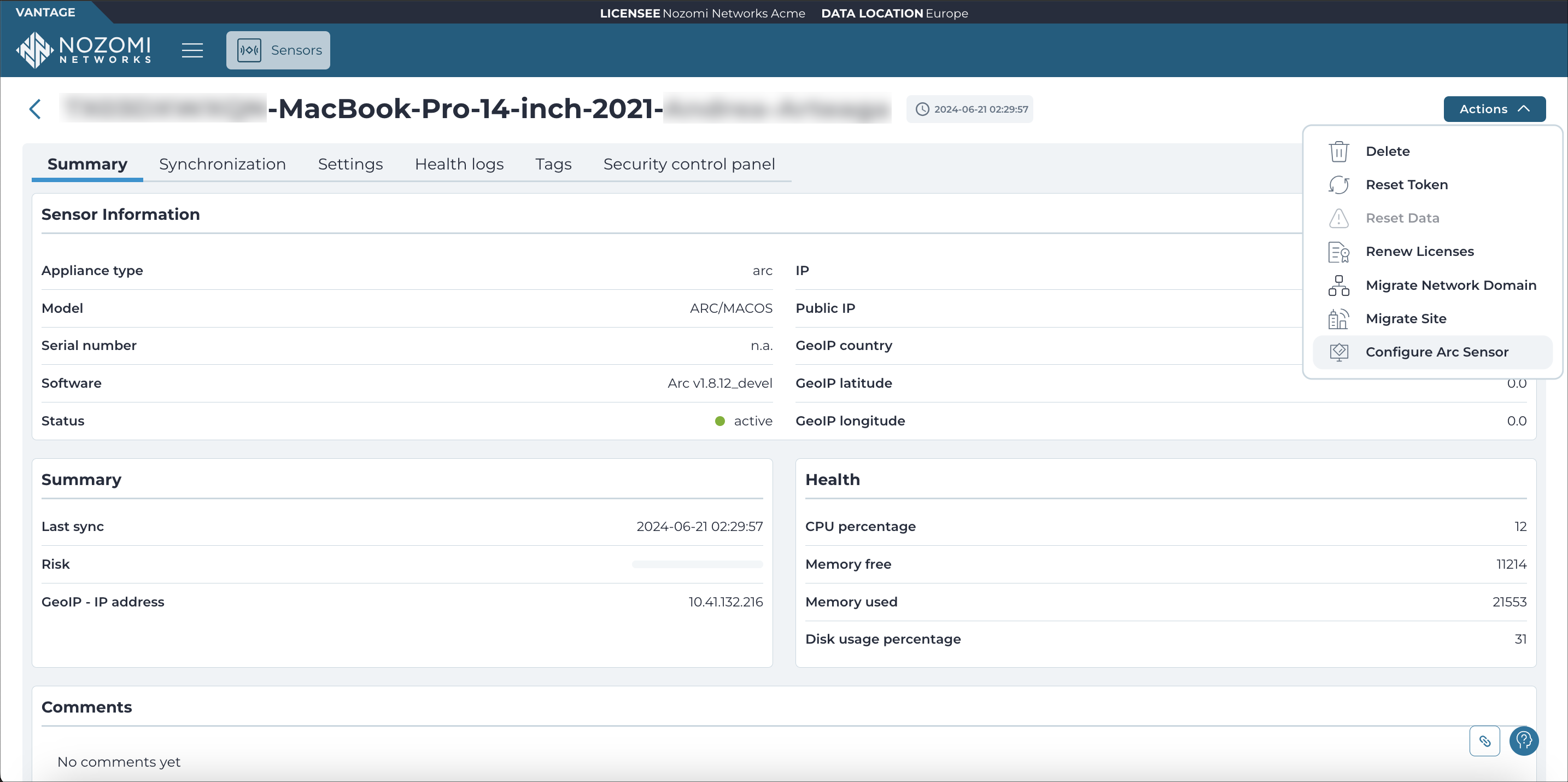
You can configure an individual Arc sensor directly from Vantage. To do this, in the details page for the related Arc sensor, select .
Configure multiple Arc sensors
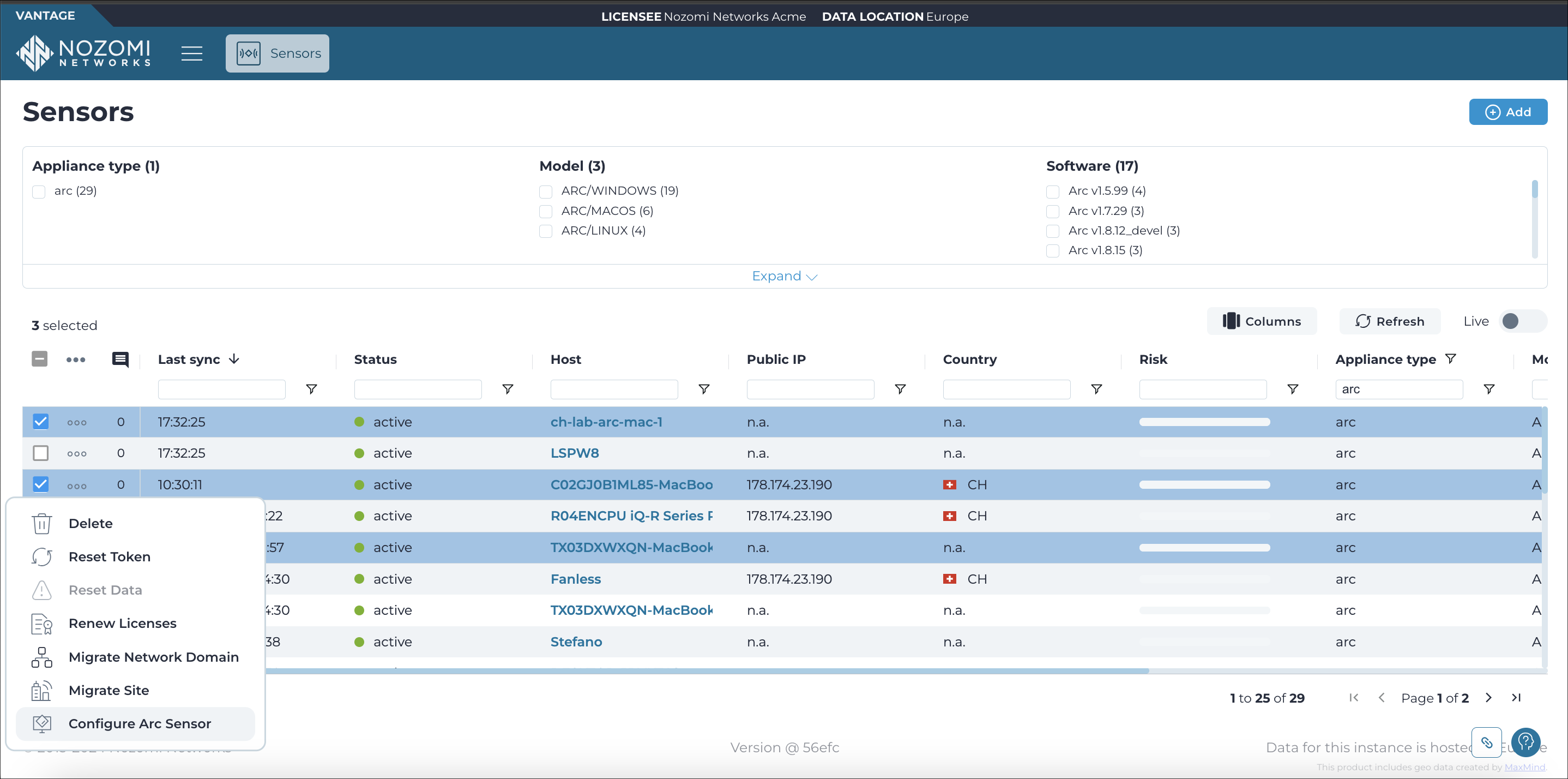
You can configure multiple Arc sensors at the same time. To do this, select multiple Arc sensors in the table, then select .