Arc in Guardian
The Arc button in the Guardian Web UI lets you access the different pages for Arc.


When you select Arc in the Guardian Web user interface (UI), you get access to these pages:
- Deployment
- Deployment settings
- Node points
- Dependencies (only for Guardians that are not connected to Vantage)
Configure an Arc sensor
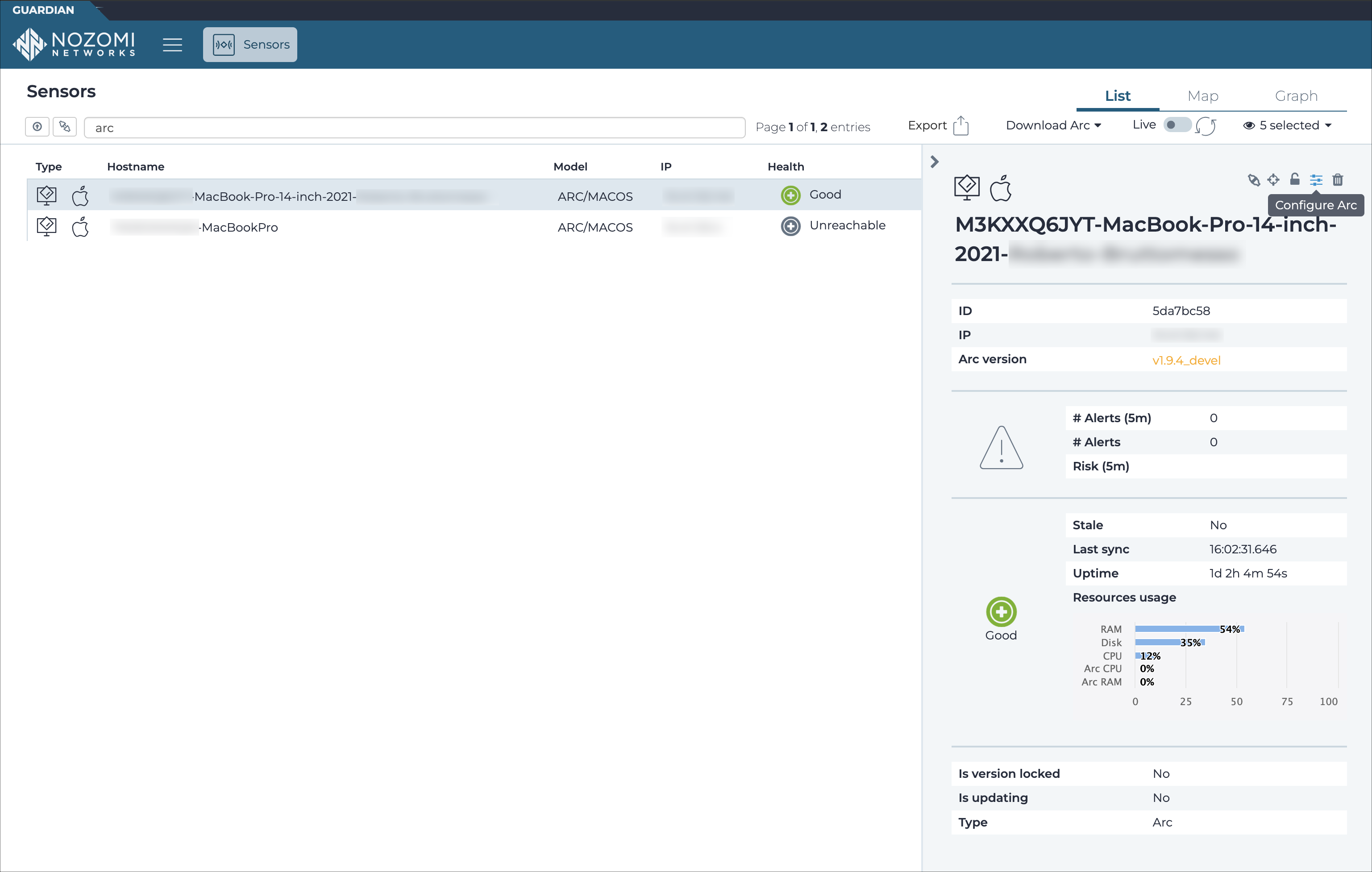
You can configure an individual Arc sensor directly from Guardian. To do this, you
can select the applicable Arc sensor from the Sensors list, and
select the icon.