Deployment
The Deployment page shows a table of all the devices available for Arc deployment.
The table only shows machines which have an operating system (OS) that matches one that Arc supports.
As Guardian detects the installed OS, the correct Arc package will be automatically deployed.
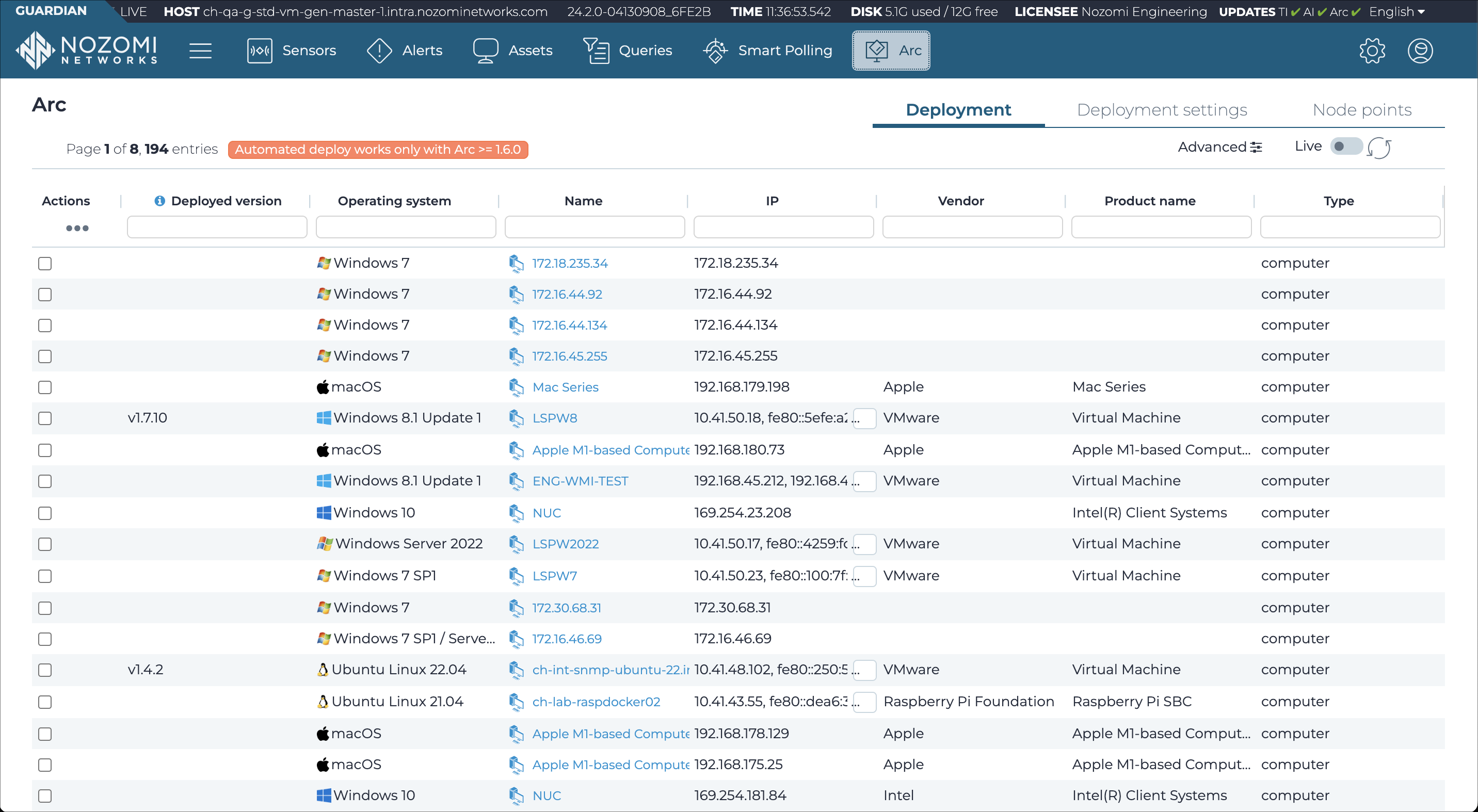
Advanced
The Advanced button lets you access the Advanced page. For more details, see Advanced.
Execution details
The Execution details lets you access the Activity Log. For more details, see Execution details.
Live toggle
The Live toggle lets you change live view on, or off. When live mode is on, the page will refresh periodically.
Refresh
The icon lets you immediately refresh the current view.
Actions
The ACTIONS column has a checkbox for each row in the table. This lets you select multiple nodes before you then apply an action to them.
- Select all in current page
- Select none in current page
- Invert selection in current page
- Deploy Service mode: this installs Arc in Service mode for the selected devices
- Remove Service mode: this removes the Arc previously installed in Service mode for the selected devices
- Execute One-shot: this executes a One-shot run for the selected devices, which are left clean after an execution. Arc self destroys after its execution
Operating System
The OPERATING SYSTEM column shows the OS for each of the Arc sensors in the table. The field at the top of the column lets you use the OS to filter the table.
IP
The IP column shows the internet protocol (IP) for each of the Arc sensors in the table. The field at the top of the column lets you use the IP to filter the table.
Vendor
The VENDOR column shows the vendor name for each of the Arc sensors in the table. The field at the top of the column lets you use the vendor name to filter the table.
Product name
The PRODUCT NAME column shows the product name for each of the Arc sensors in the table. The field at the top of the column lets you use the product name to filter the table.
Type
The TYPE column shows the device type for each of the Arc sensors in the table. The field at the top of the column lets you use the device type to filter the table.