Detailed list
The Detailed list page shows a list of all the vulnerabilities and their related details.
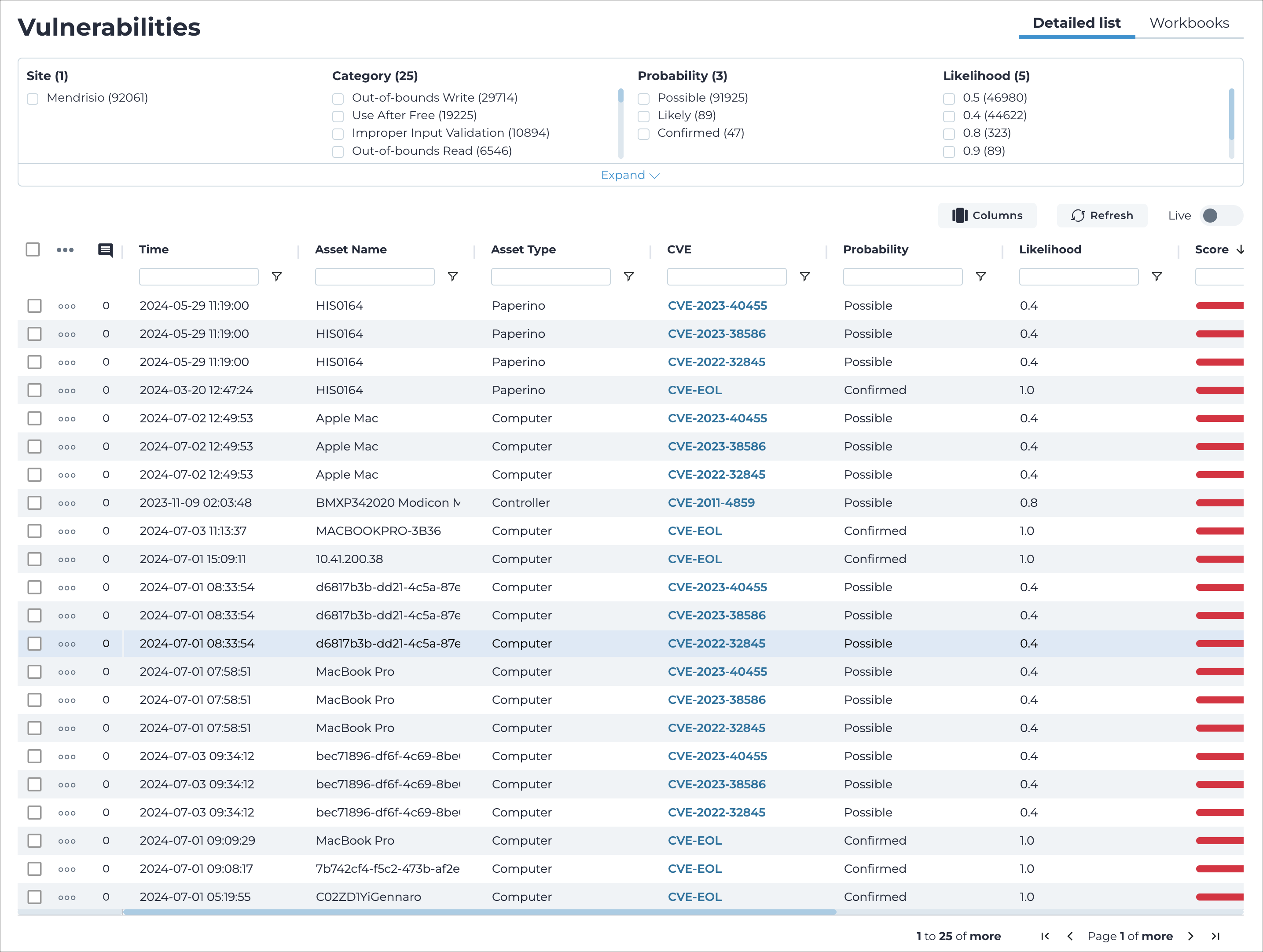
Site
This shows a list of all the sites that are applicable for the vulnerabilities in the current table view.
Category
This shows a list of all the different categories that are applicable for the vulnerabilities in the current table view.
Probability
This shows a list of the different probabilities that have been confirmed for all the vulnerabilities in the current table view. When a vulnerability is not confirmed, it will show as Possible.
Likelihood
This shows a list of the different likelihoods that are applicable for the vulnerabilities in the current table view. This is a numerical assessment of the possibility that this vulnerability exists on an asset. It is measured on a scale from 0.1 to 1.0, where 1.0 is the most likely.
Columns
The Columns button lets you select which of the available columns for the current page will show.
Refresh
The Refresh
icon lets you immediately refresh the current view.
Live
The Live
toggle lets you change live view on, or off. When live
mode is on, the page will refresh periodically.