API Keys
The API Keys pages lets you manage application programming interface (API) keys for the current user. Third-party applications that integrate with Vantage must use API keys to authenticate.
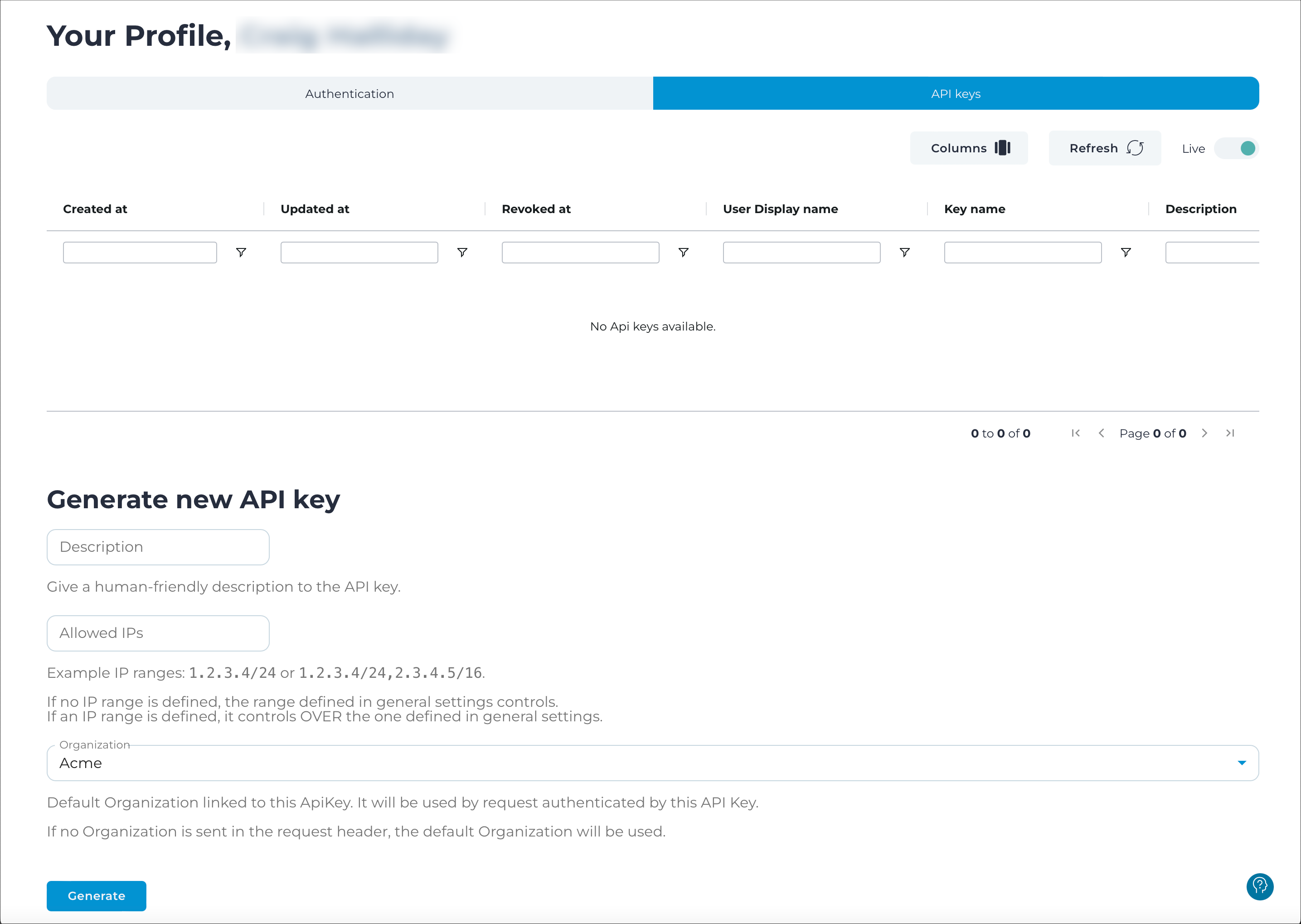
Each application programming interface (API) key is associated with a Vantage user, who must have sufficient permissions in Vantage. This user should be the security assertion markup language (SAML) account of the person responsible for the integration. Your third-party application must pass the API key name and token in order to authenticate with Vantage. An API key remains valid until it is revoked, or until its user is deleted.
Columns
The Columns button lets you select which of the available columns for the current page will show.
Refresh
The Refresh
icon lets you immediately refresh the current view.
Live
The Live
toggle lets you change live view on, or off. When live
mode is on, the page will refresh periodically.
Table
| Created at | The date and time that the API key was created. |
| Updated at | The date and time that the API key was last updated. |
| Revoked at | The date and time that the API key was revoked. |
| User Display name |
The display name of the user associated with the API key. |
| Key name |
The name of the API key. Vantage generates this name when you create the API key. |
| Description |
The user-defined description of the API key. |
| Last sign in at |
The last date and time that the API key was used to sign in. |
| Last sign in ip |
The originating internet protocol (IP) address of the connection that last authenticated using the API key. |
| Allowed ips |
The user-defined range of IP addresses from which connections are permitted. |
| Linked organization Name |
The name of an organization that will serve as a default value when API calls using this key do not specify an organization. |