Add a widget to a report
The Management page lets you add widgets to reports.
-
In the top navigation bar, select .
The Reports page opens.
-
Select Management.
The Management page opens.
-
In the Reports list section on the left, select the
applicable report.
The report opens.
-
On the right side of the report, choose the section that you want to add the
widget to. Select Add widget.
A dialog shows.
-
In the left pane, choose the type of widget that you want to add.
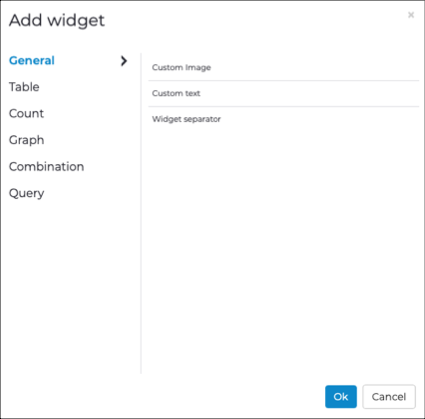
- From the list, select the widget that you want.