Edit a folder
The Management page lets you delete reports.
-
In the top navigation bar, select .
The Reports page opens.
- Select Management.
-
In the section on the left, to the right of the applicable folder's name,
select the download
icon.
A dialog shows. - Optional:
If necessary, in the Name filed, edit the name of the
folder.
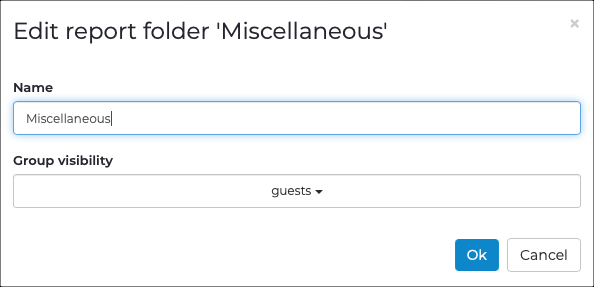
- Optional: If necessary, in the Group visibility filed, edit the visibility of the folder.
- Select Ok.