Filter a report globally
You can filter a report globally, which is the default filter. This lets you use a specific category to apply filters to the entire report.
Procedure
-
In the top navigation bar, select .
The Reports page opens.
-
Select Management.
The Management page opens.
-
In the top section, select
Filters.
A dialog shows. -
Select the category on which to filter, then enter your filter query in the
related field.
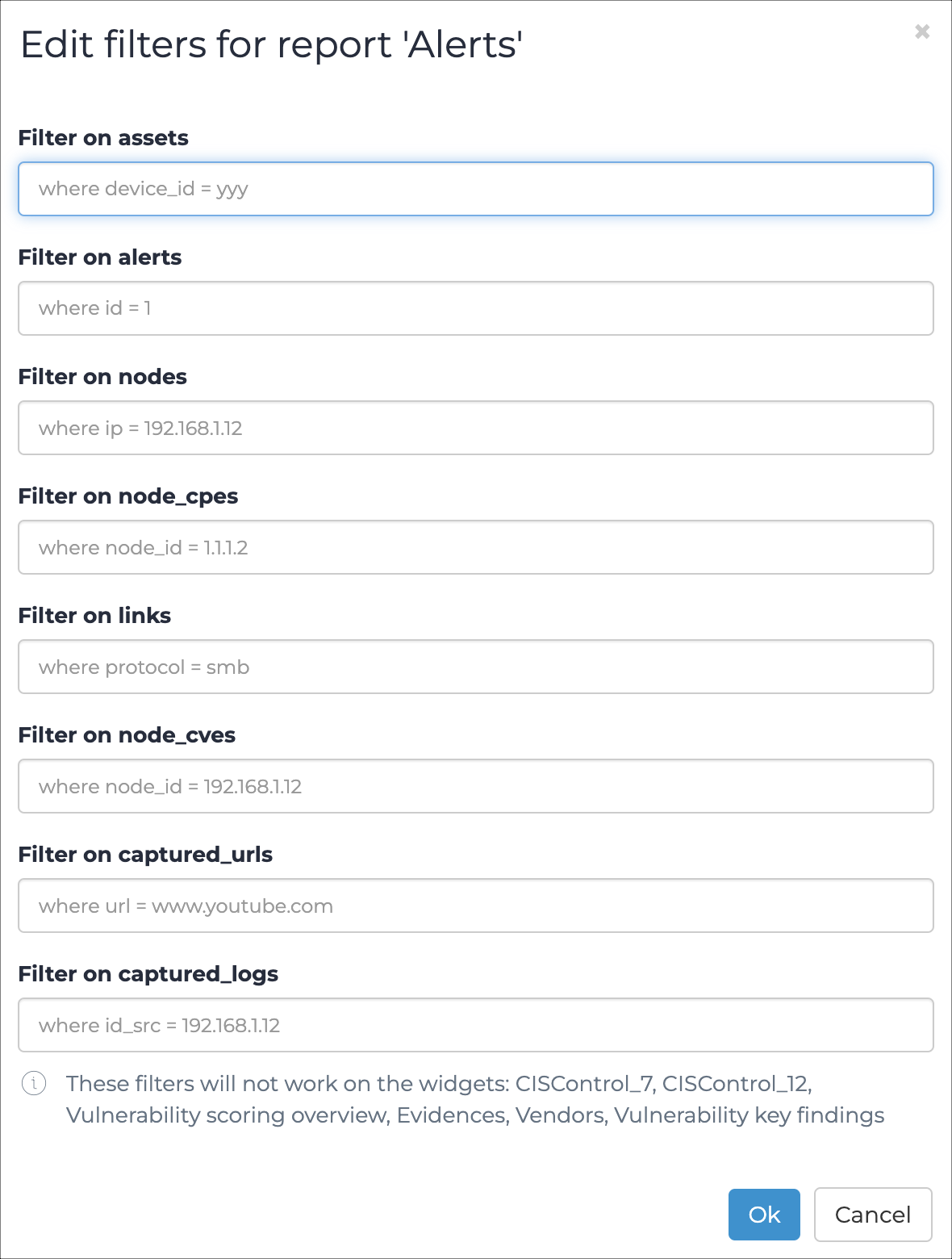
-
Select Ok.
Note:At the bottom of the dialog is a list of widgets on which filters will not work.