Compute the availability history
An example query to compute the availability history for a link.
In order to achieve a reliable availability, it is recommended to enable the Track availability feature on the desired link.
Start from the
link_events data source, filtered by source and
destination ip in order to precisely identify the target link. Consider also filtering
by protocol to achieve a higher degree of
precision.link_events | where id_src == 10.254.3.9 | where id_dst == 172.31.50.2The next step is to sort the events by ascending time of creation. Without this step the
availability_history might produce meaningless results, such as
negative values. Then, to compute the availability_history with a
bucket of 1 minute (60000 milliseconds), you can complete query is as
follows:link_events | where id_src == 10.254.3.9 | where id_dst == 172.31.50.2 | sort time asc | availability_history 60000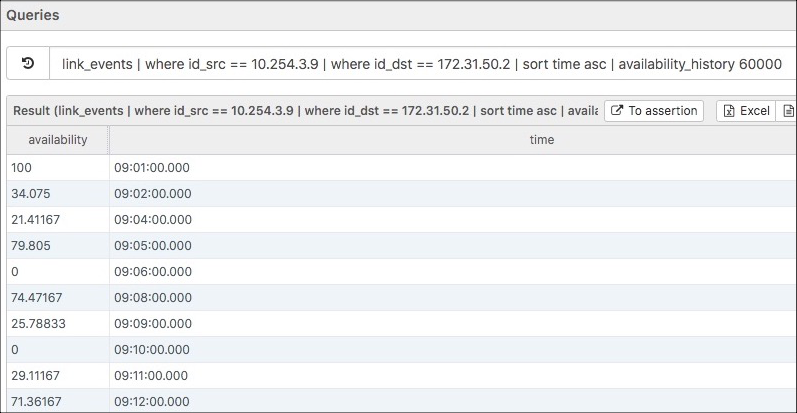
Note: By default,
link_events
generation is disabled. To enable it, you can use the configuration rule described in
Configure links.