Configure a CMC as a producer
Configure a Central Management Console (CMC) to communicate to an upstream data diode and CMC.
About this task
Use this task to configure a Central Management Console (CMC) as a data producer in a secure, one-way data transfer setup. This configuration enables communication with an upstream data diode and CMC for a secure data flow.
Note:
Different types of data diode are available. Therefore, this
procedure does not go into detail about the data diode settings.
Procedure
- Open the consumer CMC.
-
In the top navigation bar, select The administration page opens.
-
In the Settings section, select Synchronization
settings.
The Synchronization settings page opens.
- Select Data Diode.
-
In the Status section, select
Consumer.
The Token field shows.
-
To copy the token, select Copy.
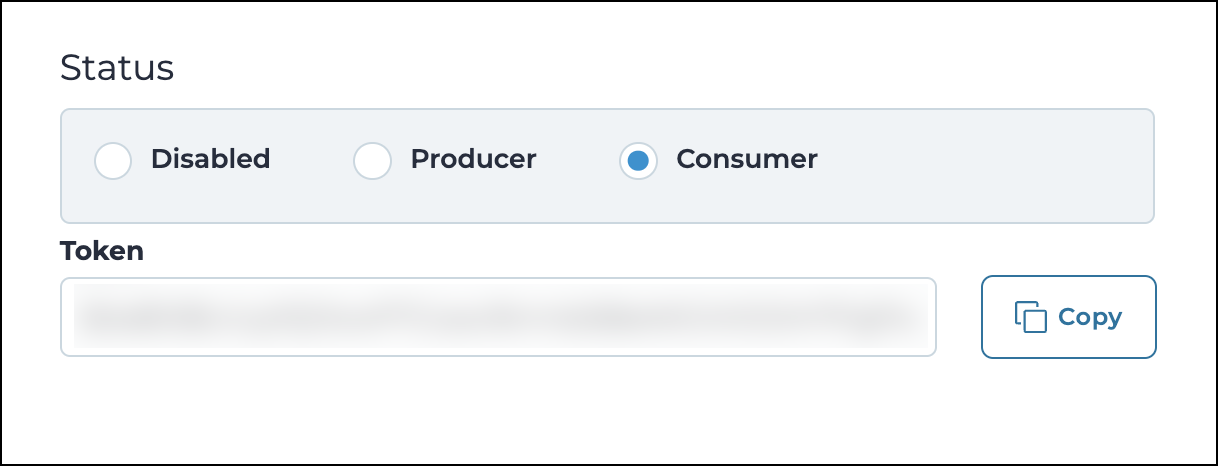
- Open the producer CMC.
-
In the top navigation bar, select The administration page opens.
-
In the Settings section, select Synchronization
settings.
The Synchronization settings page opens.
- Select Data Diode.
-
In the Status section, select
Producer.
The producer fields show.
-
In the Token field, paste the consumer token that you
copied in step 6.
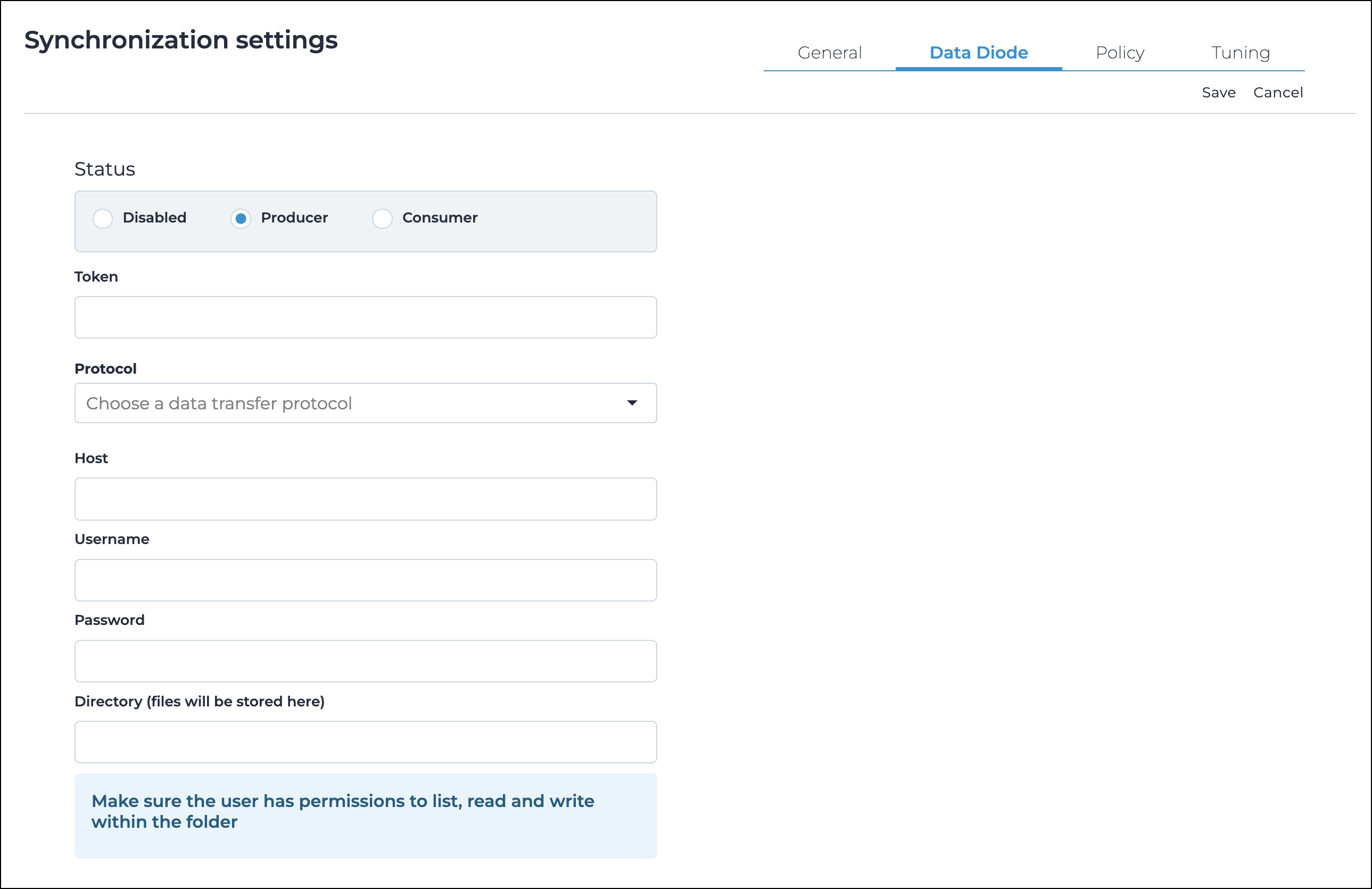
- From the Protocol dropdown, select the applicable protocol.
- In the Host field, enter the uniform resource locator (URL) of the data diode.
- In the Username field, enter the username for the data diode.
- In the Password field, enter the password for the data diode.
- In the Directory field, enter the data diode location in which the data will be stored.
- Select Save.
-
Select General.
The General page shows.
-
In the Upstream Connection section, enter some text in the
Host field.
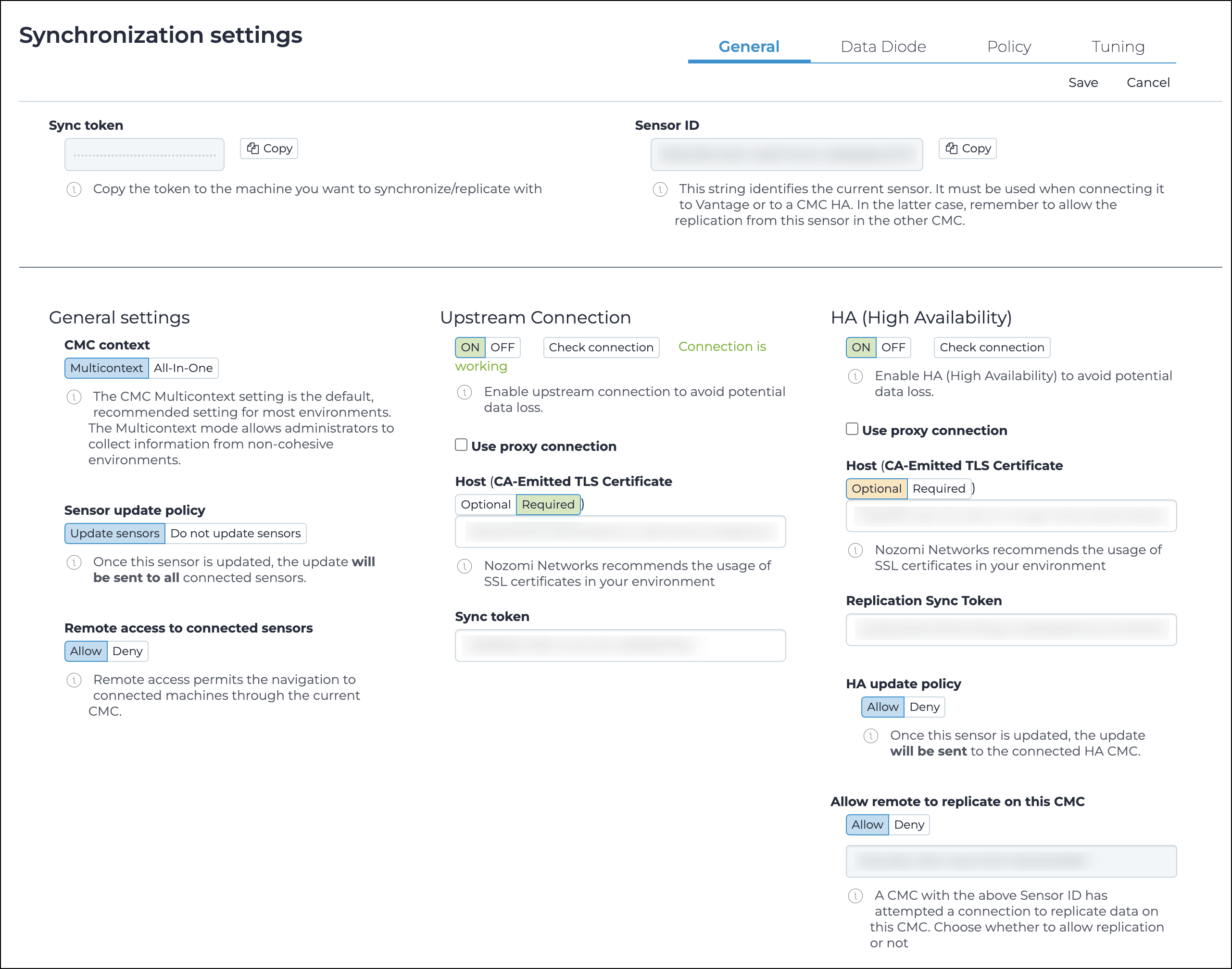 You can enter any text in the Host field, but you cannot leave it empty.
You can enter any text in the Host field, but you cannot leave it empty. -
In the Sync token field, enter some text.
You can enter any text in the Sync token field, but you cannot leave it empty.
- Select Save.