Tuning
A description of how you can enable, or disable, data synchronization for entities in the Central Management Console (CMC).
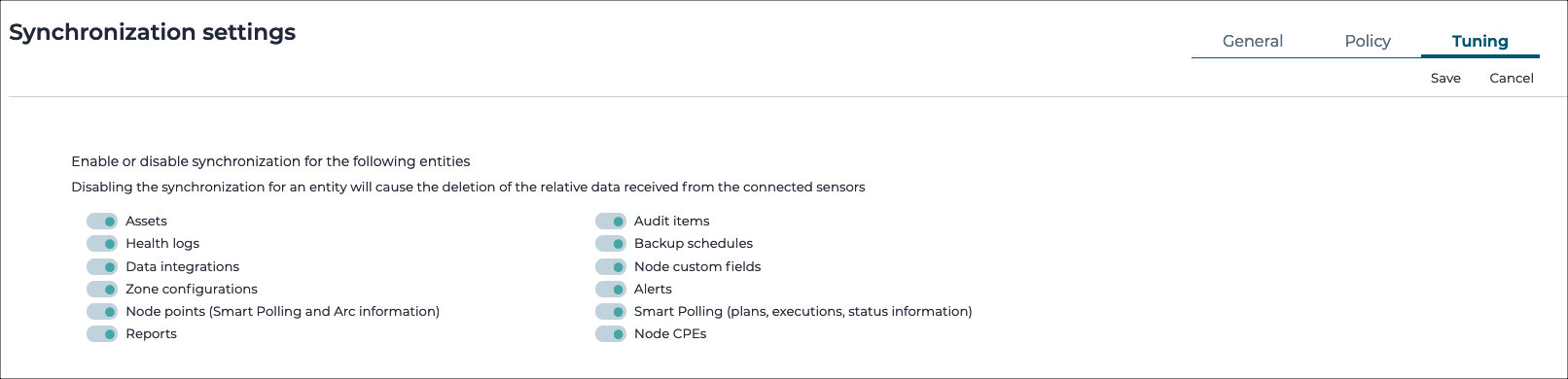
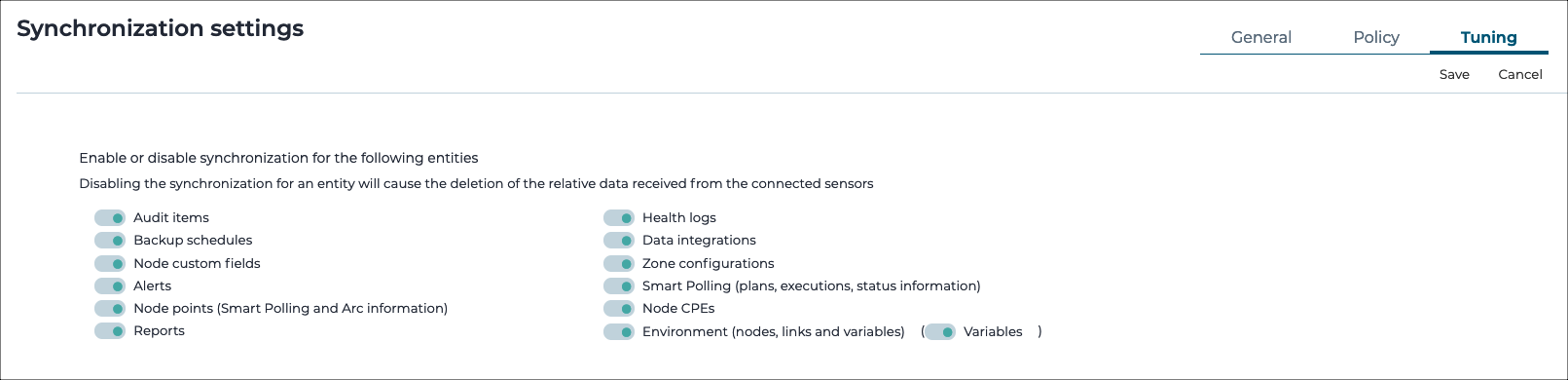
You can configure synchronization in the Central Management Console (CMC)s in: .
You can enable or disable the synchronization for the following entities:
Note:
Some entities are only available in one of the two
modes.
- Assets (Multicontext mode only)
- Audit items
- Backup schedules
- Node custom fields
- Alerts
- Node points (Smart Polling and Arc information)
- Reports
- Health logs
- Data integrations
- Zone configurations
- Smart Polling (plans, executions, status information)
- Node CPEs
- Environment (nodes, links and variables) (All-In-One mode only)
- Variables (All-In-One mode only)
The configuration is applied only to sensors directly connected to the CMC in which the configuration has been set. If the CMC has an high availability (HA) connected, the tuning must be configured in both the CMCs.
Disabling synchronization for an entity will cause the deletion of all the items in the CMC already received from the respective sensors.