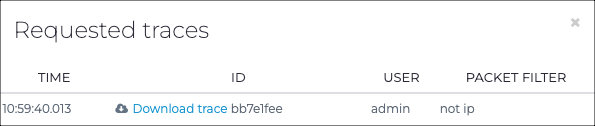Download a requested trace
Once you have requested a trace, and it is ready, you can download it.
Procedure
-
In the top navigation bar, select A menu shows.
- Select Other actions.
-
Select Show requested traces.
All your requested traces show.
-
For the applicable trace, select Download trace.