Request a custom trace
The profile settings menu lets you request a trace specifying a custom packet filter.
Procedure
-
In the top navigation bar, select A menu shows.
- Select Other actions.
-
Select Request custom trace.
A dialog shows.
-
To set the maximum packet size, in the Trace max size
(packets) field, enter a value.
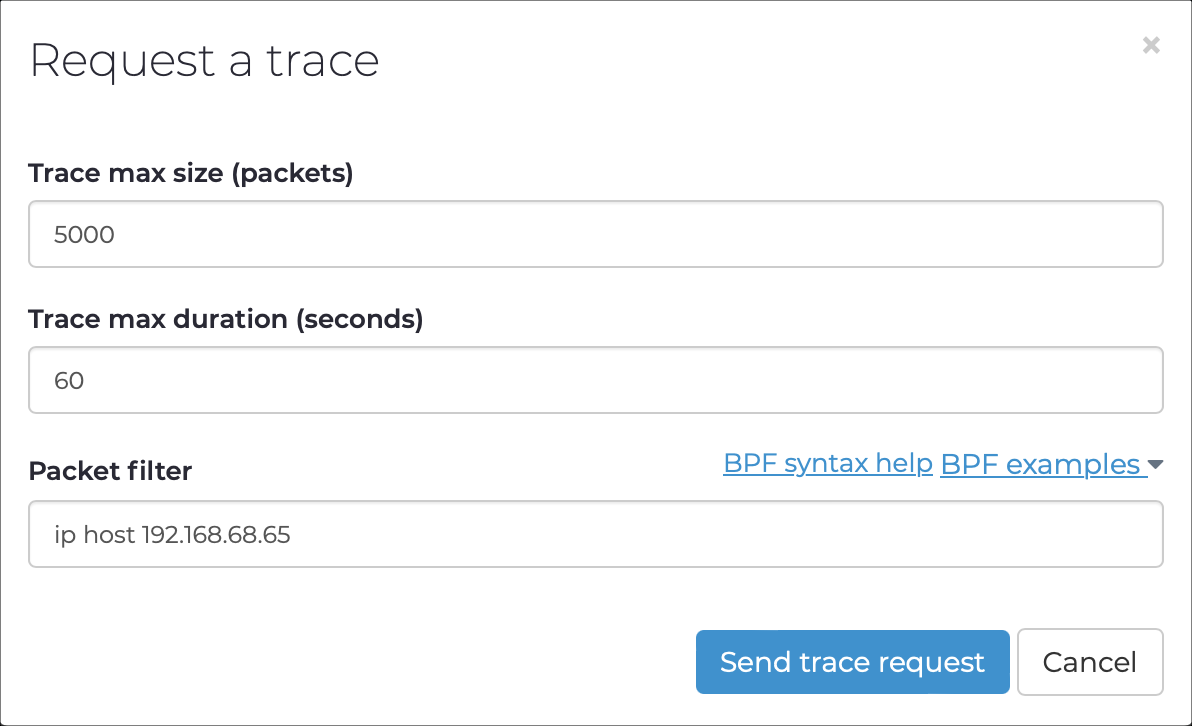
Note:The default size is 5000 packets. -
To set the maximum duration of the trace, in the Trace max duration
(seconds) field, enter a value.
Note:The default value is 60 seconds.
-
Note:If necessary, customize this field.The Packet filter field is automatically populated with a Berkeley Packet Filter (BPF) that captures the packets to/from the selected node, but you can customize this.Note:You can select BPF syntax help to show more information on BPF syntax.Note:You can select BPF examples to see some examples.
- Select Send trace request.