Generate an OpenAPI key
The profile settings menu lets you generate an OpenAPI key.
Procedure
-
In the top navigation bar, select A menu shows.
- Select Other actions.
-
Select Edit OpenAPI keys.
A dialog shows.
-
In the top right, select + Generate.
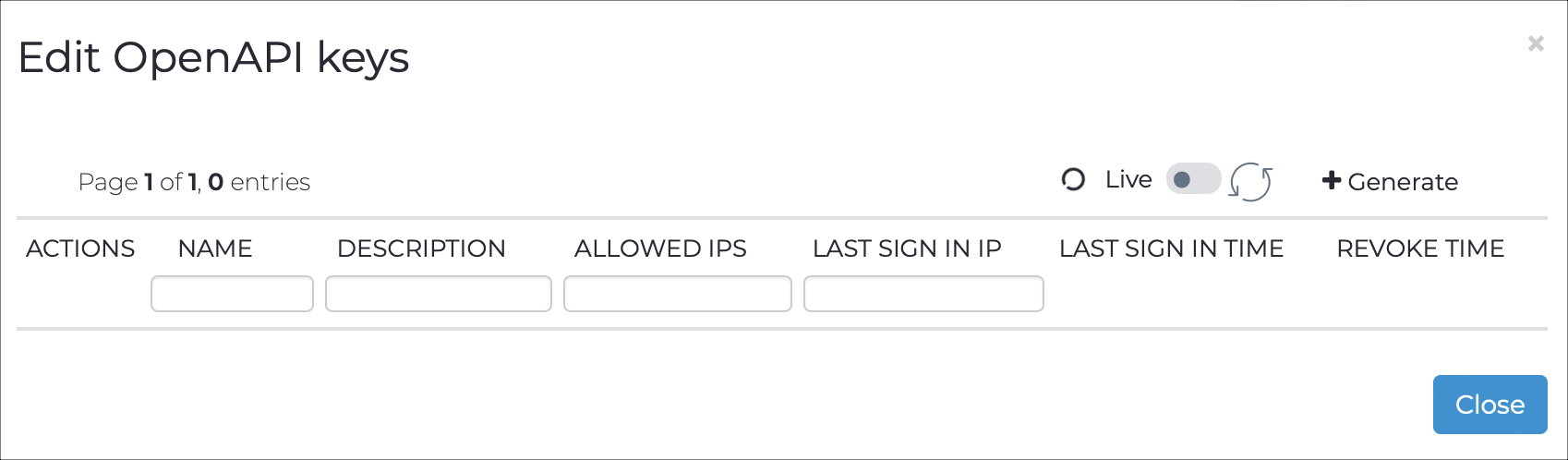
A dialog shows. -
In the Description field, enter a description for the
OpenAPI key.
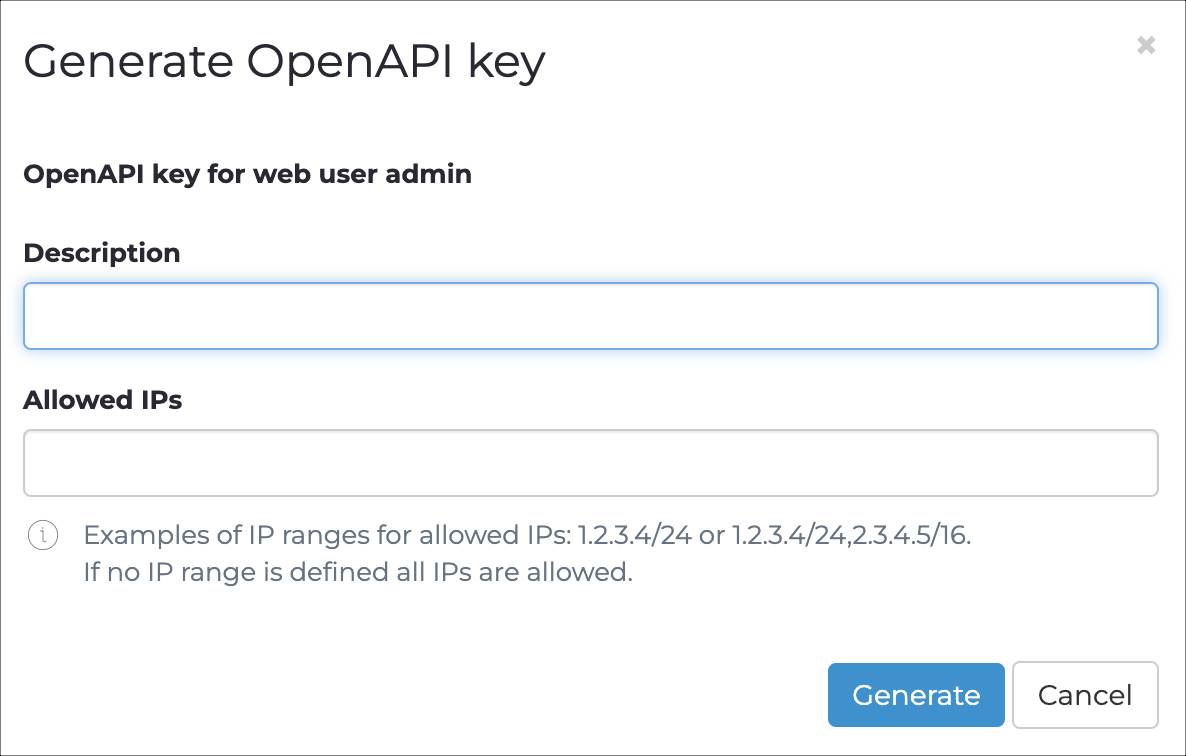
- In the Allowed IPs field, enter the details of the allowed internet protocol (IP) addresses.
- Select Generate.