Request a continuous trace
The profile settings menu lets you request a trace that has only the disk size constraint.
About this task
Procedure
-
In the top navigation bar, select A menu shows.
- Select Other actions.
-
Select Continuous trace.
A dialog shows.
-
In the Packet filter field, enter a Berkeley Packet Filter (BPF) filter.
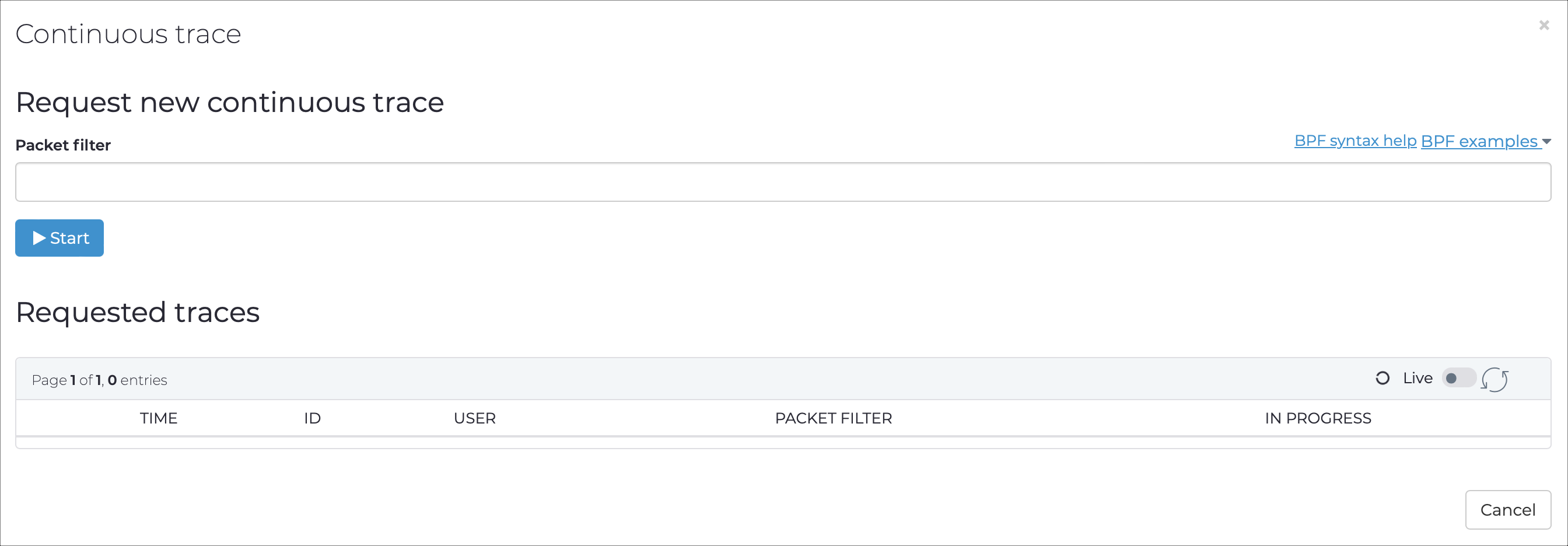
- Select Start.