Other actions
The Other actions page provides access to essential user settings, including options to clear personal settings, manage trace requests, and customize the UI theme with Auto, Light, or Dark modes.
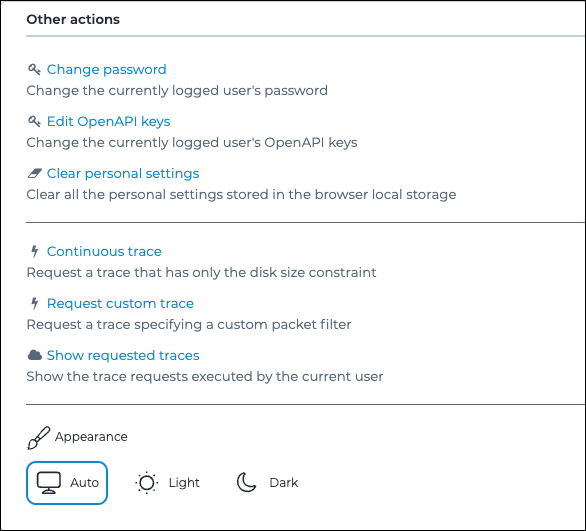
The other actions page lets you access these options:
- Change your password
- Edit an OpenAPI key
- Clear your personal settings
- Request a continuous trace
- Request a custom trace
- Show requested traces
The Appearance section lets you customize the visual appearance of the user interface (UI). You can choose one of these themes:
- Auto: Automatically adjusts the theme based on system settings
- Light: Uses a bright interface for better visibility in well-lit environments
- Dark: Uses a dark interface for reduced eye strain in low-light environments