Download a malicious file
Once a sensor has detected a malicious file, it is possible to download it for analysis.
About this task
Procedure
- Open the Actions menu for the applicable file with one of the these options:
-
Select Download file causing the alert.

A dialog shows.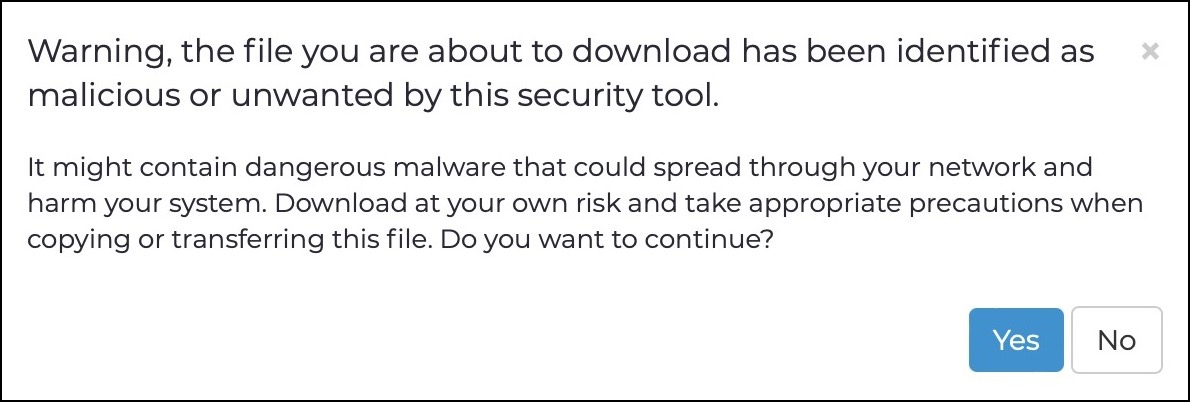
-
If you want to proceed, select Yes.
Important:Nozomi Networks recommends that only qualified personnel download malicious, or unwanted, files. Download these files at your own risk.The file downloads to your downloads folder and a password dialog that contains a randomized, single-use password shows.
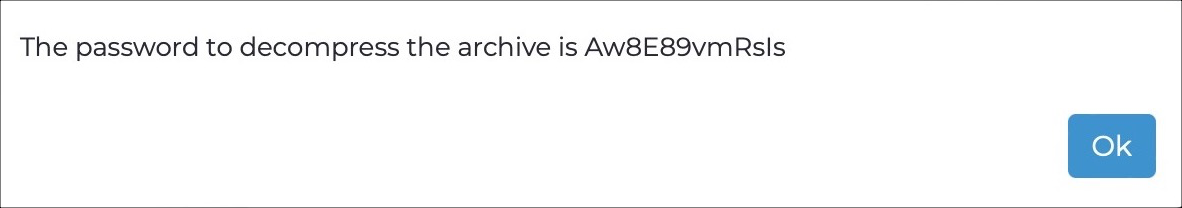
- Copy the password, and select Ok.
- Go to the folder where the file was downloaded to.
-
Double-click the ZIP file to open it.
A dialog that prompts you to enter a password shows.
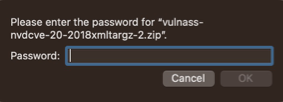
-
Paste the password into the password field and select
OK.
You can now access the file.