Alert tuning
The Alert tuning page lets you customize the alert behavior. Specifically, you can impose conditions on one, or many, fields to match criteria. This feature can be selectively enabled for specific user groups.
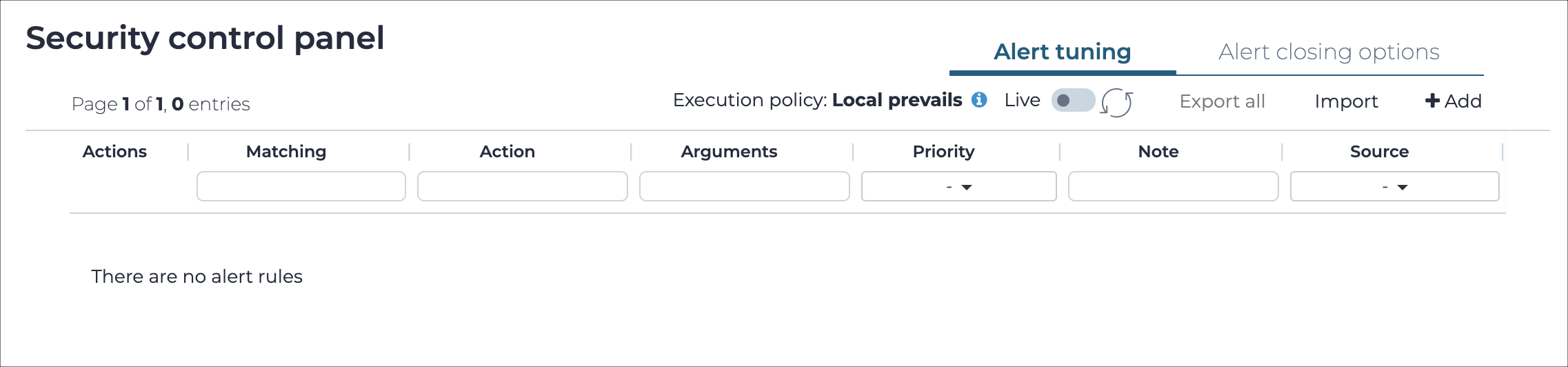
Execution policy
- upstream_only: alert rules are managed in the top Central Management Console (CMC), or with Vantage. Creation and modification are disabled in the lower-level sensors. Only the rules received from upstream are executed
- upstream_prevails: in case of conflicts, rules coming from upstream are executed
- local_prevails: in case of conflicts, rules created locally are executed
A special case is represented by the mute action. Consider the following example: the execution policy is local_prevails and a mute rule is received by Guardian from an upstream connection. This rule will be ignored if at least one local rule matches the alert. Conversely, with the execution policy set to upstream_prevails, local mute will be ignored if at least one rule coming from upstream matches the alert.
Live / refresh
The Live
icon lets you change live view on, or off. When live
mode is on, the page will refresh approximately every five seconds.
Export all
Use this to export all the items from the table.
Import
This lets you import alert rules.
+ Add
This lets you add and configure an alert.