Configure Cisco FTD
Configure Guardian firewall integration with the Cisco FTD firewall.
Before you begin
Procedure
-
In the top navigation bar, select The administration page opens.
-
In the Settings section, select Firewall
integration.
The Firewall integration page opens.
-
In the top right section, select +
A dialog shows.
-
From the Choose firewall dropdown, select
Cisco FTD.
A dialog shows.
-
If it is not populated already, in the Host field, enter
the host internet protocol (IP) address.
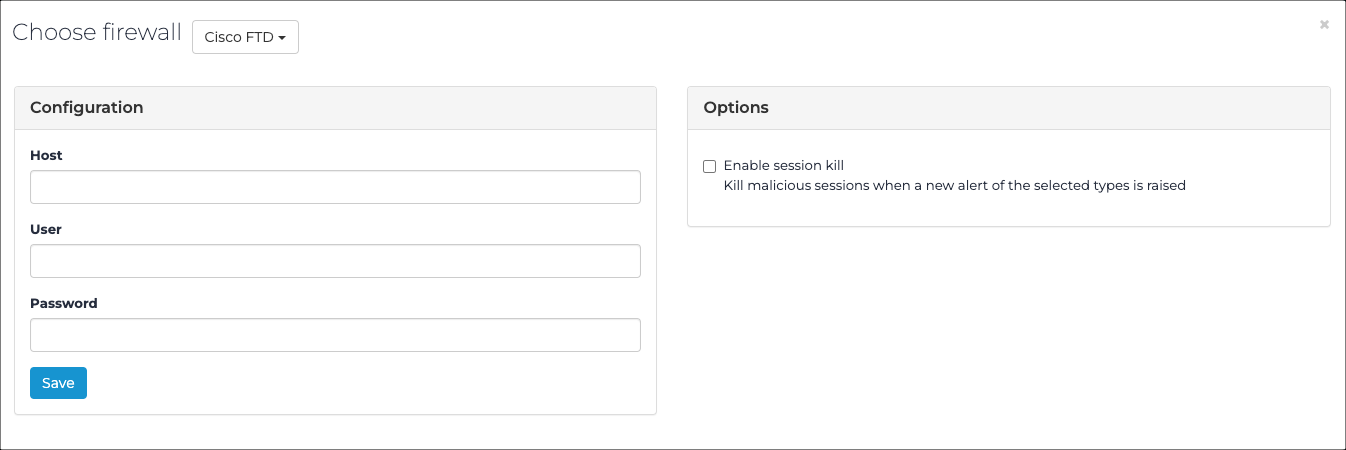
- In the User field, enter your user name.
- In the Password field, enter your password.
- Optional: If necessary, in the Options section, select Enable session kill. Then select the specific alert type(s).in the Options section.
- Select Save.